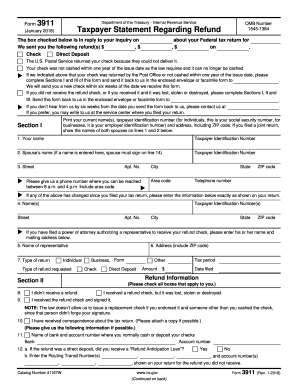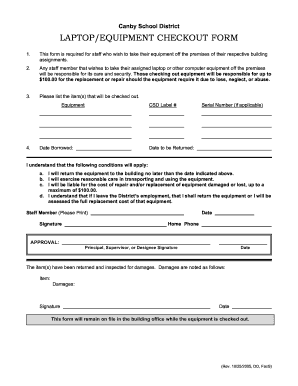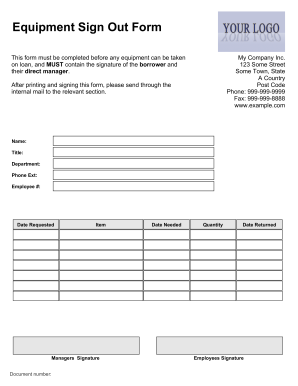Get the free contractor sign in sheet form
Show details
Performance Insulation Contractors, Inc. Daily Sign In & Sign Out Sheet Date:Job Name:Foreman:Job Number:Employee Name (Print)Time Signature below if you worked today and did not witness or were involved
We are not affiliated with any brand or entity on this form
Get, Create, Make and Sign

Edit your contractor sign in sheet form online
Type text, complete fillable fields, insert images, highlight or blackout data for discretion, add comments, and more.

Add your legally-binding signature
Draw or type your signature, upload a signature image, or capture it with your digital camera.

Share your form instantly
Email, fax, or share your contractor sign in sheet form via URL. You can also download, print, or export forms to your preferred cloud storage service.
How to edit contractor sign in sheet online
Use the instructions below to start using our professional PDF editor:
1
Log in to account. Click on Start Free Trial and register a profile if you don't have one yet.
2
Prepare a file. Use the Add New button. Then upload your file to the system from your device, importing it from internal mail, the cloud, or by adding its URL.
3
Edit construction sign in sheet template form. Rearrange and rotate pages, add new and changed texts, add new objects, and use other useful tools. When you're done, click Done. You can use the Documents tab to merge, split, lock, or unlock your files.
4
Get your file. When you find your file in the docs list, click on its name and choose how you want to save it. To get the PDF, you can save it, send an email with it, or move it to the cloud.
Dealing with documents is always simple with pdfFiller.
How to fill out contractor sign in sheet

How to fill out online forms:
01
Start by opening the online form on your device.
02
Read the instructions carefully before proceeding.
03
Enter your personal information such as name, address, and contact details.
04
Provide any additional information or answer any questions asked in the form.
05
Double-check all the entered information for accuracy and completeness.
06
If required, attach any relevant documents or files.
07
Review the completed form one more time before submitting.
08
Click on the submit button to send the form electronically.
Who needs online forms:
01
Individuals who need to apply for various services or programs.
02
Businesses that require customer feedback or collect information.
03
Organizations that conduct surveys or registration processes.
04
Education institutions for admissions or enrollment purposes.
05
Government agencies for official documentation and record-keeping.
Fill subcontractor sign in sheet : Try Risk Free
People Also Ask about contractor sign in sheet
What is the meaning of online form?
What is the purpose of online forms?
How do I create an electronic form?
What is online form?
Our user reviews speak for themselves
Read more or give pdfFiller a try to experience the benefits for yourself
For pdfFiller’s FAQs
Below is a list of the most common customer questions. If you can’t find an answer to your question, please don’t hesitate to reach out to us.
Who is required to file online forms?
Most employers are required to file online forms with the Internal Revenue Service (IRS) and their state’s taxing authority. Employers must also file online forms with the U.S. Department of Labor, including the Form I-9, which verifies the identity and employment authorization of individuals hired by the employer. In addition, employers may be required to file other forms with the IRS or state taxing authorities, such as state income tax withholding forms.
What is the purpose of online forms?
Online forms serve a variety of purposes, including collecting data, gathering customer feedback, allowing customers to register for an event or service, and more. They can also be used to securely process payments or donations.
What information must be reported on online forms?
-Name
-Email address
-Mailing address
-Phone number
-Date of Birth
-Gender
-Payment information (if applicable)
-Any demographic information requested (age, race, etc.)
When is the deadline to file online forms in 2023?
The deadline to file online forms will depend on the specific form that you are filing. Generally, the deadline for filing online forms is April 15th, 2023.
What is the penalty for the late filing of online forms?
The exact penalty for the late filing of online forms depends on the specific form you are filing and the governing body requiring the filing. Generally speaking, penalties for late filing can include fines, interest, and other fees.
What is online forms?
Online forms are digital platforms or templates that allow users to easily collect and submit information over the internet. These forms are typically designed with fields and options for users to input data, such as name, contact details, responses to specific questions, and other required or optional information. Online forms serve various purposes, including surveys, registrations, applications, feedback collection, order forms, and more. The submitted data can be securely stored, automatically processed, and easily accessed by the form creator or organization. Online forms improve efficiency and convenience by eliminating the need for physical paper forms and manual data entry.
How to fill out online forms?
Filling out online forms can vary depending on the website or platform you are using, but here are general steps to follow:
1. Open the website or platform hosting the form and navigate to the specific page where the form is located.
2. Review the form to understand the information it requires. Usually, the form will be divided into sections or fields where you need to input specific details.
3. Click on the first field or section that requires information. The cursor will usually automatically appear in the respective field or require you to click on it.
4. Input the requested information accurately. Read the instructions or labels to understand what type of information is required (e.g., name, address, email, phone number, etc.).
5. Choose the appropriate format for the provided fields, such as checkboxes, dropdown menus, radio buttons, or text boxes.
6. If required, verify if there are any terms and conditions or privacy policies associated with the form. Read them carefully and agree if necessary.
7. Progress through the form by clicking on the "Submit," "Next," or similar buttons once you have completed each section or filled in all mandatory fields.
8. Review the entered information before submitting the form to ensure it is accurate and complete. Make any necessary corrections.
9. Click on the "Submit" or "Finish" button to send the completed form.
10. Wait for confirmation or a submission acknowledgment message from the website or platform. Save or print any confirmation receipts if necessary.
Remember, the specific instructions may slightly vary depending on the form, but these steps will generally help you in filling out most online forms.
How can I send contractor sign in sheet for eSignature?
To distribute your construction sign in sheet template form, simply send it to others and receive the eSigned document back instantly. Post or email a PDF that you've notarized online. Doing so requires never leaving your account.
How do I edit construction sign in sheet online?
pdfFiller not only lets you change the content of your files, but you can also change the number and order of pages. Upload your contractor sign in sheet template to the editor and make any changes in a few clicks. The editor lets you black out, type, and erase text in PDFs. You can also add images, sticky notes, and text boxes, as well as many other things.
How do I make edits in contractor sign in sheet template excel without leaving Chrome?
Install the pdfFiller Google Chrome Extension to edit contractor sign in sheet template word form and other documents straight from Google search results. When reading documents in Chrome, you may edit them. Create fillable PDFs and update existing PDFs using pdfFiller.
Fill out your contractor sign in sheet online with pdfFiller!
pdfFiller is an end-to-end solution for managing, creating, and editing documents and forms in the cloud. Save time and hassle by preparing your tax forms online.

Construction Sign In Sheet is not the form you're looking for?Search for another form here.
Keywords relevant to construction site sign in sheet template form
Related to printable contractor sign in sheet
If you believe that this page should be taken down, please follow our DMCA take down process
here
.