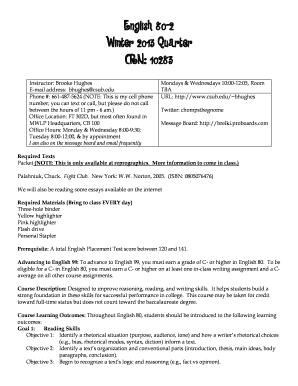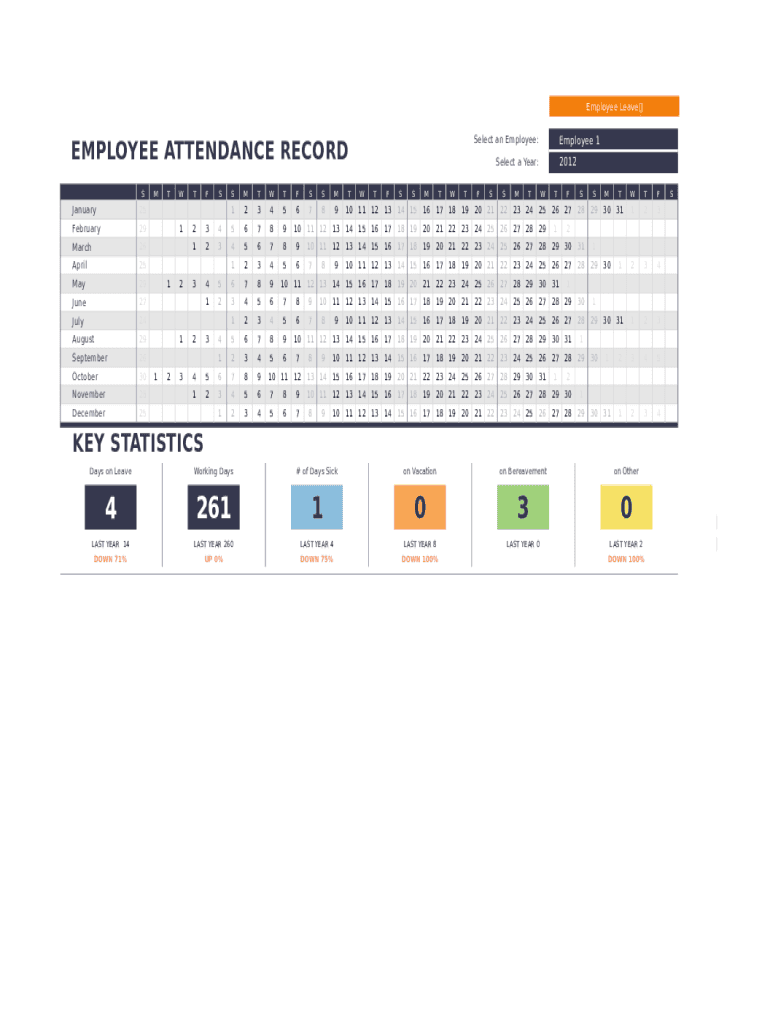
Get the free employee attendance sheet form
Show details
Employee LeaveSJanuary25February29March26April25May29June27July24August29September26October30November28December25MTW11122TFSSMTWTFSSM123456789234567891234567891234563TEmployee 1Select an Employee:EMPLOYEE
We are not affiliated with any brand or entity on this form
Get, Create, Make and Sign

Edit your employee attendance sheet form form online
Type text, complete fillable fields, insert images, highlight or blackout data for discretion, add comments, and more.

Add your legally-binding signature
Draw or type your signature, upload a signature image, or capture it with your digital camera.

Share your form instantly
Email, fax, or share your employee attendance sheet form form via URL. You can also download, print, or export forms to your preferred cloud storage service.
Editing employee attendance sheet online
To use our professional PDF editor, follow these steps:
1
Log in. Click Start Free Trial and create a profile if necessary.
2
Simply add a document. Select Add New from your Dashboard and import a file into the system by uploading it from your device or importing it via the cloud, online, or internal mail. Then click Begin editing.
3
Edit employee attendance record form. Add and replace text, insert new objects, rearrange pages, add watermarks and page numbers, and more. Click Done when you are finished editing and go to the Documents tab to merge, split, lock or unlock the file.
4
Get your file. When you find your file in the docs list, click on its name and choose how you want to save it. To get the PDF, you can save it, send an email with it, or move it to the cloud.
How to fill out employee attendance sheet form

How to fill out employee attendance sheet:
01
Start by entering the date for each day of the attendance sheet.
02
List the names of the employees who are required to fill out the attendance sheet.
03
Mark the attendance for each employee on a daily basis, indicating whether they were present, absent, on leave, or late.
04
If an employee is on leave, specify the type of leave (e.g., sick leave, vacation) and provide any necessary documentation.
05
Calculate the total working hours for each employee for the day or week, depending on the frequency of the attendance sheet.
06
Ensure that all entries are accurate and legible, double-checking for any mistakes or omissions.
07
Submit the completed attendance sheet to the relevant department or individual responsible for attendance tracking.
Who needs employee attendance sheet:
01
Employers or business owners require employee attendance sheets to accurately track employee attendance and monitor their work hours.
02
HR departments utilize attendance sheets to calculate employee wages, plan work schedules, and address any attendance-related issues.
03
Employees may also benefit from attendance sheets as they can serve as a record of their attendance and assist in tracking their own work hours.
Fill attendance write up form : Try Risk Free
For pdfFiller’s FAQs
Below is a list of the most common customer questions. If you can’t find an answer to your question, please don’t hesitate to reach out to us.
What is employee attendance sheet?
An employee attendance sheet is a document used by employers to track and manage the attendance of their employees. It typically includes columns or sections where employees can mark their daily attendance, such as indicating whether they were present, absent, on leave, or late. The sheet may also include other relevant information such as the employee's name, date, and any remarks or comments regarding their attendance. This tool helps employers keep a record of employee attendance, monitor punctuality, and generate reports for payroll or performance evaluation purposes.
Who is required to file employee attendance sheet?
Employers are typically required to file employee attendance sheets. This helps them keep track of employee attendance for payroll purposes, tracking leave entitlements, and ensuring compliance with labor laws and regulations. Additionally, employee attendance sheets can also be used as a record in case of any legal disputes or audits.
How to fill out employee attendance sheet?
To fill out an employee attendance sheet, follow these steps:
1. Start by writing the month and year at the top of the sheet to indicate the time period being recorded.
2. Create column headings for each day of the month. In some cases, you may include additional columns for certain information, such as employee names, departments, or shift timings.
3. List the names of all employees down the first column, starting from the top. If there are too many names to fit vertically on a single page, you can continue onto the next page or use a separate sheet.
4. For each working day, mark the attendance of each employee with a symbol or color code. Commonly used symbols include a check mark (√) or a letter indicating the type of attendance, such as "P" for present, "A" for absent, "T" for tardy, or "L" for leave.
5. If there are different shifts or departments, use separate columns for each and mark the attendance accordingly.
6. Keep track of different types of leaves, such as sick leave, vacation leave, or unpaid leave by marking the appropriate symbols or codes in the respective cells.
7. At the end of the month, tally up the attendance figures for each employee to determine the number of present days, absent days, tardiness, or any other categories you may be tracking.
8. Finally, review the attendance sheet for accuracy and make any necessary corrections.
Remember to keep the attendance sheet updated regularly and store it in a secure location for future reference or compliance purposes.
What is the purpose of employee attendance sheet?
The purpose of an employee attendance sheet is to track and monitor the attendance of employees in an organization. It serves as a record of when an employee arrives and leaves work, as well as any instances of absences or tardiness. The attendance sheet is used by employers to ensure that employees are punctual and adhering to work schedules, to calculate wages or salary based on actual hours worked, to monitor and address any patterns of absenteeism or tardiness, and for legal compliance purposes such as proving attendance for payroll and tax purposes. It also helps in planning work schedules, determining workforce requirements, and identifying opportunities for improving productivity and efficiency.
What information must be reported on employee attendance sheet?
The following information should be reported on an employee attendance sheet:
1. Employee name: The full name of the employee should be mentioned to identify the individual accurately.
2. Employee ID/Number: An identification number assigned to each employee for tracking and referencing purposes.
3. Date: The specific date on which the attendance is recorded.
4. Day: The day of the week for the recorded date.
5. In-time: The exact time when the employee arrives at the workplace or starts their shift.
6. Out-time: The exact time when the employee leaves the workplace or finishes their shift.
7. Total hours worked: The duration of time an employee has actively worked during their shift.
8. Overtime hours: If an employee has worked beyond their regular working hours, the extra hours should be recorded as overtime hours.
9. Leave/absences: Any type of leave or absence, such as vacation, sick leave, personal days, or leaves of absence, should be noted on the attendance sheet.
10. In cases of tardiness or early departure, the exact time the employee arrives late or leaves early should be recorded.
11. Time off requests: If an employee has requested time off in advance, the specific dates requested should be mentioned.
12. Late/absence reasons: Any explanation provided by the employee for their late arrival or absence should be included.
It is important to note that the specific information to be reported on an employee attendance sheet may vary depending on the organization's requirements and policies.
What is the penalty for the late filing of employee attendance sheet?
The penalty for late filing of an employee attendance sheet can vary depending on the workplace policies and regulations. In some cases, there may not be a specific penalty, but repeated late filings could be seen as a breach of company policy and may result in disciplinary actions such as a verbal warning, written warning, or even termination of employment.
In other cases, there may be a specific penalty outlined in the employment contract or internal policies. This could include monetary fines or deductions from the employee's salary. Additionally, the late filing of attendance sheets can also impact the processing of payroll and result in delays in salary disbursement.
It is recommended to refer to the company's policies and procedures or consult with HR or management to determine the specific penalties for late filing of employee attendance sheets in a particular organization.
How can I modify employee attendance sheet without leaving Google Drive?
Using pdfFiller with Google Docs allows you to create, amend, and sign documents straight from your Google Drive. The add-on turns your employee attendance record form into a dynamic fillable form that you can manage and eSign from anywhere.
Can I edit attendance punch card template on an iOS device?
Create, modify, and share attendance records form using the pdfFiller iOS app. Easy to install from the Apple Store. You may sign up for a free trial and then purchase a membership.
How can I fill out attendance records template form on an iOS device?
Install the pdfFiller app on your iOS device to fill out papers. Create an account or log in if you already have one. After registering, upload your attendance records printable form. You may now use pdfFiller's advanced features like adding fillable fields and eSigning documents from any device, anywhere.
Fill out your employee attendance sheet form online with pdfFiller!
pdfFiller is an end-to-end solution for managing, creating, and editing documents and forms in the cloud. Save time and hassle by preparing your tax forms online.
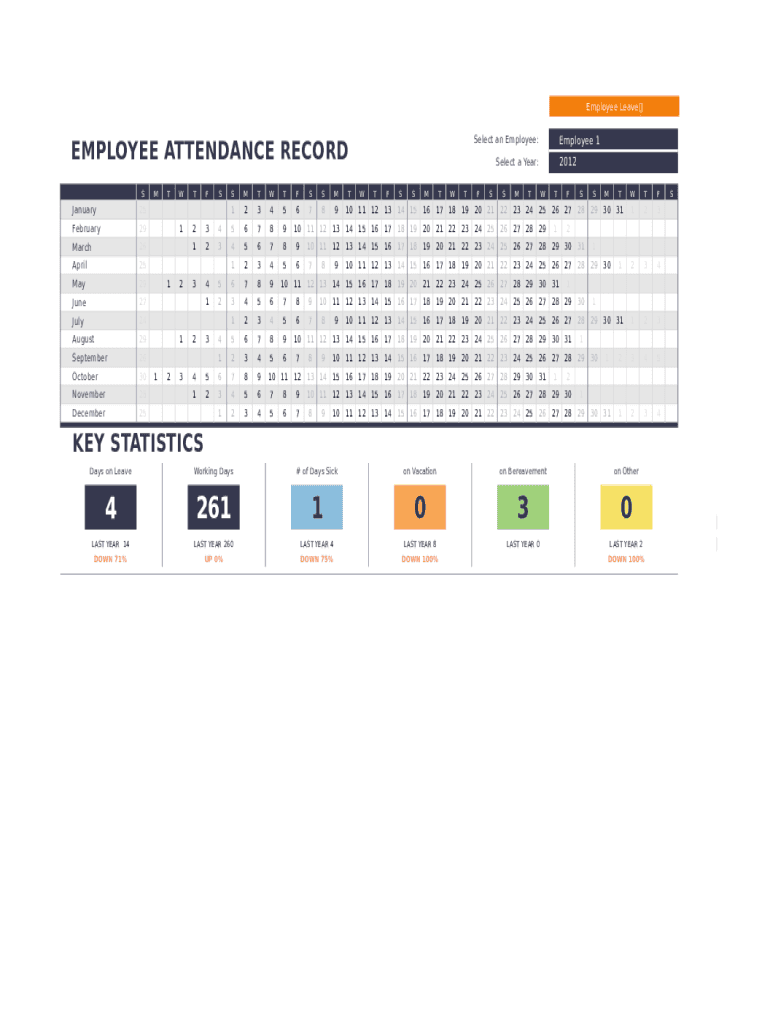
Attendance Punch Card Template is not the form you're looking for?Search for another form here.
Keywords relevant to attendance records template fill form
Related to records template form
If you believe that this page should be taken down, please follow our DMCA take down process
here
.