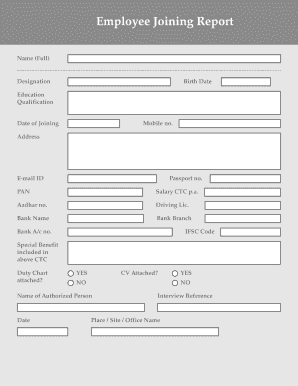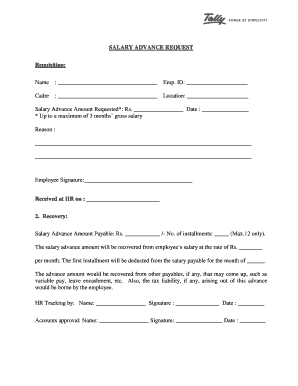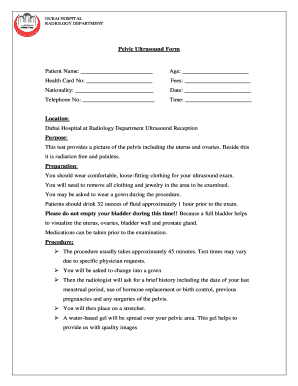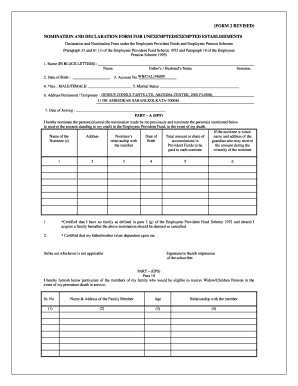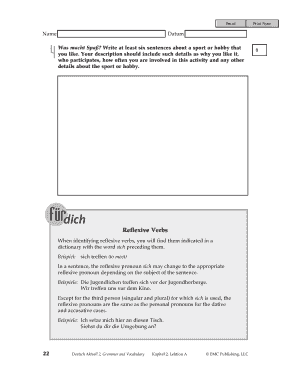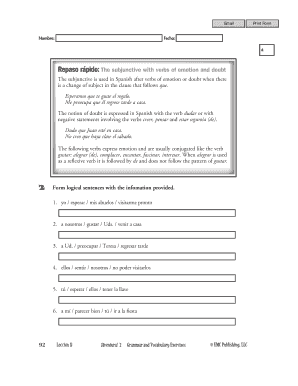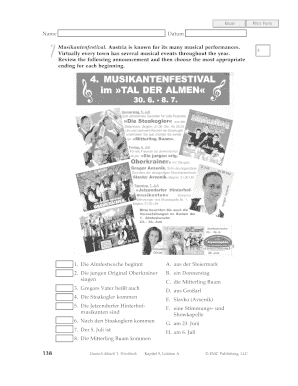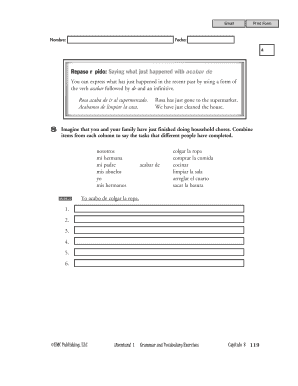Below is a list of the most common customer questions. If you can’t find an answer to your question, please don’t hesitate to reach out to us.
What is employee joining form?
An employee joining form is a document that is used to collect important information from new employees when they join a company. The form typically includes information such as the employee’s name, address, contact details, date of birth, emergency contact information, Social Security number, and other information relevant to their employment. This form is typically provided by the Human Resources department and is used to create the employee’s personnel file.
Who is required to file employee joining form?
Employers are required to file employee joining forms for all new hires. The forms typically include information such as the employee’s name, address, contact information, social security number, date of birth, and job title. Employers must also collect information regarding the employee’s prior employment, education, and any relevant certifications or licenses.
How to fill out employee joining form?
1. Start by completing the personal information portion of the form. This will include your name, address, phone number, and social security number.
2. Enter your position details. This will include the job title, department, the person who hired you, and the salary and start date.
3. Fill out the emergency contact information. This will include the name, address, and phone number of the person you want to be contacted in the event of an emergency.
4. Read through and sign the employee agreement. This will include details about the company’s policies and procedures, as well as any additional information about benefits or expectations.
5. Provide information about your background. This will include your educational background, work history, and any relevant certifications or training.
6. Provide a copy of your driver’s license and other forms of ID. The company may also ask for a copy of your social security card or birth certificate.
7. Submit any additional documents required by the company. This may include a copy of your resume or a background check form.
8. Sign and date the form. This indicates that you have read and agreed to the terms and conditions of the employee agreement.
What is the purpose of employee joining form?
The purpose of an employee joining form is to provide an employer with the necessary information to set up an employee's personnel file. The form will include basic information such as name, address, contact details, and employment details such as job title, rate of pay, and start date. It may also include information related to tax, benefits, and any other specific requirements of the employer.
What information must be reported on employee joining form?
1. Personal details such as name, address, and contact information.
2. Date of birth.
3. Social Security Number.
4. Educational background.
5. Employment history.
6. Emergency contact information.
7. Bank account details.
8. Medical information.
9. Tax information.
10. Immigration status.
11. Nationality.
12. Criminal background.
13. References.
14. Professional license information.
15. Marital status.
16. Emergency contact details.
17. Military service.
18. Professional memberships.
19. Language proficiency.
20. Job title.
21. Salary.
22. Start date.
23. Working hours.
24. Benefits.
25. Health and safety information.
When is the deadline to file employee joining form in 2023?
The deadline to file employee joining forms in 2023 will depend on the specific company's policies. Generally, the deadline is within 30 days of the employee's start date.
What is the penalty for the late filing of employee joining form?
The penalty for the late filing of an employee joining form will depend on the laws and regulations of the country or region in which the employer is located. In some cases, there may be no penalty at all, while in other cases there may be fines, suspension of business operations, or other consequences.
How do I complete employee joining form online?
Filling out and eSigning joining form is now simple. The solution allows you to change and reorganize PDF text, add fillable fields, and eSign the document. Start a free trial of pdfFiller, the best document editing solution.
How do I edit joining form pdf in Chrome?
Install the pdfFiller Google Chrome Extension to edit joining form template and other documents straight from Google search results. When reading documents in Chrome, you may edit them. Create fillable PDFs and update existing PDFs using pdfFiller.
How can I edit joining form format in word on a smartphone?
Using pdfFiller's mobile-native applications for iOS and Android is the simplest method to edit documents on a mobile device. You may get them from the Apple App Store and Google Play, respectively. More information on the apps may be found here. Install the program and log in to begin editing employee joining form pdf.