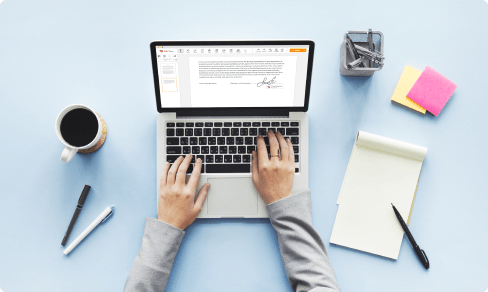Create Format For Free
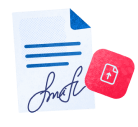
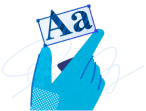


Users trust to manage documents on pdfFiller platform
Create Format Feature: Simplify, Enhance, Customize

Our Create Format feature is designed to simplify your workflow, enhance your content, and allow you to fully customize your creations. With this powerful tool, you can effortlessly transform your documents, presentations, and designs into visually appealing and professional-looking formats.
Key Features of Create Format:
Potential Use Cases and Benefits:
With our Create Format feature, you can solve the problem of spending hours formatting and designing your content. Say goodbye to manual adjustments and tedious formatting tasks. Whether you're a professional, educator, marketer, or entrepreneur, this feature empowers you to create visually captivating and impactful content that captures your audience's attention. Take advantage of our user-friendly interface and unleash your creativity today!
Instructions and Help about Document Sign Signature
Create Format: simplify online document editing with pdfFiller
Rather than filing all your documents personally, try modern online solutions for all kinds of paperwork. Many of them cover your needs for filling out and signing forms, but demand that you use a desktop computer only. In case you are searching for advanced features to get your paperwork to the next level and access it from all devices, try pdfFiller.
pdfFiller is a web-based document management service with an array of onboard editing tools. In case you've ever had to edit a document in PDF, sign a scanned image of a contract, or fill out a form in Word, you'll find this tool useful. Create templates for others, upload existing ones and complete them instantly, sign documents and more.
Got the pdfFiller website to work with your documents paperless. Browse your device storage for needed document to upload and edit, or simply create a new one on your own. You'll
you will be able to simply access any editing tool you need in just one click.
Use editing tools such as typing text, annotating, blacking out and highlighting. Add images to your PDF and edit its layout. Change a form’s page order. Add fillable fields and send for signing. Ask other users to complete the document and request an attachment. Once a document is completed, download it to your device or save it to cloud storage.
Create a document from scratch or upload an existing one using the following methods:
With pdfFiller, online form editing has never been as straightforward and effective. Improve your workflow and make filling out templates and signing forms a breeze.
How to Use the Create Format Feature in pdfFiller
The Create Format feature in pdfFiller allows you to easily create custom document formats for your PDFs. Follow these steps to use this feature:
By following these steps, you can easily create and use custom formats in pdfFiller to enhance your PDF documents.
What our customers say about pdfFiller