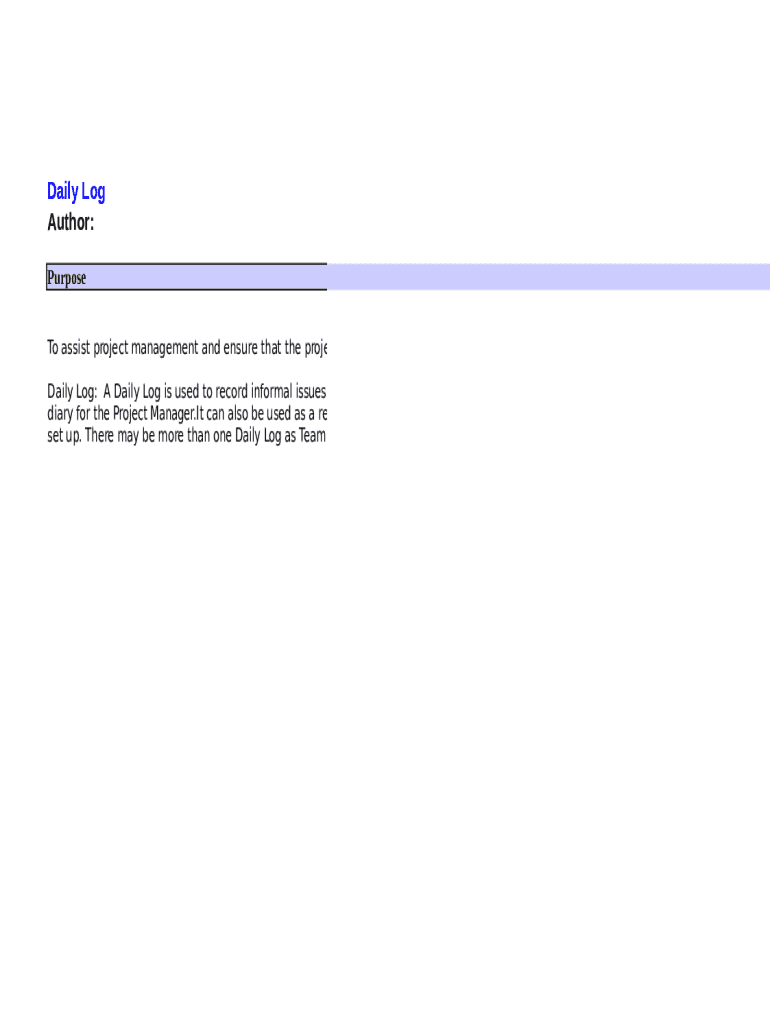
Get the free daily log sheet form
Show details
Daily Log
Author:
Purpose
To assist project management and ensure that the project is kept under control throughout its lifecycle. Daily Log: A Daily Log is used to record informal issues, required
We are not affiliated with any brand or entity on this form
Get, Create, Make and Sign

Edit your daily log sheet form form online
Type text, complete fillable fields, insert images, highlight or blackout data for discretion, add comments, and more.

Add your legally-binding signature
Draw or type your signature, upload a signature image, or capture it with your digital camera.

Share your form instantly
Email, fax, or share your daily log sheet form form via URL. You can also download, print, or export forms to your preferred cloud storage service.
Editing daily log sheet online
To use the professional PDF editor, follow these steps below:
1
Create an account. Begin by choosing Start Free Trial and, if you are a new user, establish a profile.
2
Prepare a file. Use the Add New button. Then upload your file to the system from your device, importing it from internal mail, the cloud, or by adding its URL.
3
Edit daily log excel form. Rearrange and rotate pages, add and edit text, and use additional tools. To save changes and return to your Dashboard, click Done. The Documents tab allows you to merge, divide, lock, or unlock files.
4
Get your file. Select the name of your file in the docs list and choose your preferred exporting method. You can download it as a PDF, save it in another format, send it by email, or transfer it to the cloud.
pdfFiller makes dealing with documents a breeze. Create an account to find out!
How to fill out daily log sheet form

How to fill out daily log sheet:
01
Start by writing the date at the top of the log sheet. This ensures that each entry is properly documented and allows for easy reference in the future.
02
Begin by recording the time of each significant event or activity throughout the day. This could include start and end times of meetings, appointments, or tasks that were completed.
03
Write a brief description of each activity or event. Be concise but provide enough details to accurately convey what took place during that time period.
04
If applicable, record any materials or resources used during the day. This could include documents reviewed, equipment used, or any other relevant information to keep track of resources utilized.
05
Note any challenges, issues, or obstacles encountered during the day. This helps in identifying patterns or recurrent problems that may need attention.
06
Summarize the day's accomplishments or goals achieved. This allows for easy evaluation of progress made and provides a sense of accomplishment.
Who needs daily log sheet:
01
Individuals in project management roles who need to track progress, deadlines, and milestones regularly.
02
Professionals in the service industry, such as healthcare providers or customer support representatives, to record interactions, tasks performed, and any relevant information.
03
Students or researchers conducting experiments or studies that require detailed documentation of their activities and observations.
04
Business owners or entrepreneurs who want to keep track of their daily activities, meetings, and tasks as part of their time management or goal-setting strategies.
05
Anyone seeking to improve their productivity and organization by having a clear record of their daily activities and accomplishments.
Note: The need for a daily log sheet may vary depending on individual circumstances and requirements.
Fill daily log templatedaily form : Try Risk Free
For pdfFiller’s FAQs
Below is a list of the most common customer questions. If you can’t find an answer to your question, please don’t hesitate to reach out to us.
What is daily log sheet?
A daily log sheet is a document used to record and track activities, events, and other significant information on a daily basis. It is typically used in various professional settings such as workplaces, medical facilities, educational institutions, and construction sites. The log sheet allows individuals to note down important details such as tasks completed, time spent on each activity, any issues or incidents that occurred, communication details, and any other relevant information. It serves as a record-keeping tool that enables people to have a clear overview of their daily activities and helps to enhance productivity, organization, and accountability.
Who is required to file daily log sheet?
The specific individuals required to file a daily log sheet can vary depending on the context or industry. In general, it is often applicable to workers or professionals who need to track their daily activities, progress, or time spent on specific tasks. This may include truck drivers, construction workers, security guards, project managers, or other field workers who need to maintain a record of their activities. Additionally, in fields such as healthcare or education, professionals may need to keep a log of patient interactions, student attendance, or progress reports. The specific requirements for filing a daily log sheet would be determined by the organization or industry standards.
How to fill out daily log sheet?
Filling out a daily log sheet is simple. Here are the steps you can follow:
1. Identify the purpose: Determine the purpose of the daily log sheet. Is it to track tasks, activities, or any specific information? This will help you structure your log sheet accordingly.
2. Create a template: Design a template that includes all the necessary fields and sections you require. This may include date, time, activity/task description, start/end time, notes/comments, and any other relevant details.
3. Title and date: Begin each log entry with the date to easily track and reference information. You can also include a title if needed, such as "Daily Activities" or "Task Log."
4. Fill in the fields: Start completing each section of the log sheet. Enter the time or time range for each activity/task, followed by a clear and concise description. Be specific and include any essential details, such as the location, individuals involved, and any progress made.
5. Include notes or comments: If there are additional notes or comments related to a particular activity or task, make sure to include them. This can be used to highlight challenges faced, solutions found, or any other relevant information.
6. Organize the entries: Ensure that the log sheet is organized in a logical manner. You may choose to order entries chronologically or based on priority or category.
7. Review and update: Regularly review and update the log sheet throughout the day. This will help ensure accurate information and prevent any important details from being missed.
8. Maintain consistency: Be consistent in how you complete the log sheet. Use the same format, abbreviations, and terminology to maintain clarity and ease of understanding.
9. Save and store: Preserve your log sheets in a secure location. If using digital templates, save them in a designated folder or system. For physical sheets, consider keeping them in a logbook or file for easy access and reference.
10. Analyze and use the information: Regularly review the collected data on your log sheet to identify patterns, track progress, and make informed decisions. This can assist you in improving efficiency, adjusting schedules, or evaluating productivity.
Remember, the specifics of the log sheet may vary depending on the purpose and individual needs. Customize your log sheet accordingly to suit your requirements.
What is the purpose of daily log sheet?
The purpose of a daily log sheet is to document and keep track of daily activities, tasks, events, and information. It serves as a record of various activities and helps in organizing and monitoring progress, ensuring accountability, and providing information for future reference. It may be used by individuals, organizations, or businesses to track their daily operations, expenses, time management, maintenance tasks, or any other relevant information.
What information must be reported on daily log sheet?
The information that must be reported on a daily log sheet can vary depending on the purpose or specific requirements of the log sheet. However, here are some common elements that are often included:
1. Date and time: Each entry on the log sheet should be associated with a specific date and time.
2. Activity or task: The log sheet should provide a description of the activity or task that was performed. This can be a summary or a detailed account, depending on the purpose of the log sheet.
3. Duration: It's important to record the duration or length of time for each activity or task.
4. Personnel involved: Log sheets may require the names or identification of individuals who participated in or were responsible for the reported activity.
5. Equipment or resources used: If applicable, log sheets may require information about the equipment, tools, or resources that were utilized during the reported activity.
6. Mileage or distance: For certain log sheets, particularly those related to transportation or logistics, it may be necessary to record mileage or distance travelled.
7. Weather conditions: Depending on the context or industry, it may be important to note the prevalent weather conditions during the reported activity.
8. Any incidents or exceptions: If any unusual, unexpected, or significant incidents occurred during the reported activity, they should be noted on the log sheet. This can include accidents, equipment failures, delays, or any deviations from standard procedures.
9. Comments or remarks: Some log sheets provide space for additional comments or remarks that could be relevant to the reported activity or any observations made by individuals involved.
The specific information that needs to be reported on a daily log sheet can vary based on the industry, purpose, or regulations involved. Therefore, it is always important to follow any specific guidelines or requirements provided by the organization or regulatory bodies associated with the log sheet.
What is the penalty for the late filing of daily log sheet?
The penalty for the late filing of a daily log sheet can vary depending on the specific context and jurisdiction. In some cases, there may be no explicit penalty for a late filing of a daily log sheet. However, there could be consequences such as reprimands or disciplinary actions at the discretion of the relevant authority or organization. It is important to consult specific regulations or policies that govern the process to determine the exact penalty for late filing in a particular situation.
How can I manage my daily log sheet directly from Gmail?
daily log excel form and other documents can be changed, filled out, and signed right in your Gmail inbox. You can use pdfFiller's add-on to do this, as well as other things. When you go to Google Workspace, you can find pdfFiller for Gmail. You should use the time you spend dealing with your documents and eSignatures for more important things, like going to the gym or going to the dentist.
How do I fill out daily log template form using my mobile device?
Use the pdfFiller mobile app to fill out and sign daily log form. Visit our website (https://edit-pdf-ios-android.pdffiller.com/) to learn more about our mobile applications, their features, and how to get started.
How can I fill out printable daily log sheets on an iOS device?
Install the pdfFiller app on your iOS device to fill out papers. Create an account or log in if you already have one. After registering, upload your daily log spreadsheet form. You may now use pdfFiller's advanced features like adding fillable fields and eSigning documents from any device, anywhere.
Fill out your daily log sheet form online with pdfFiller!
pdfFiller is an end-to-end solution for managing, creating, and editing documents and forms in the cloud. Save time and hassle by preparing your tax forms online.
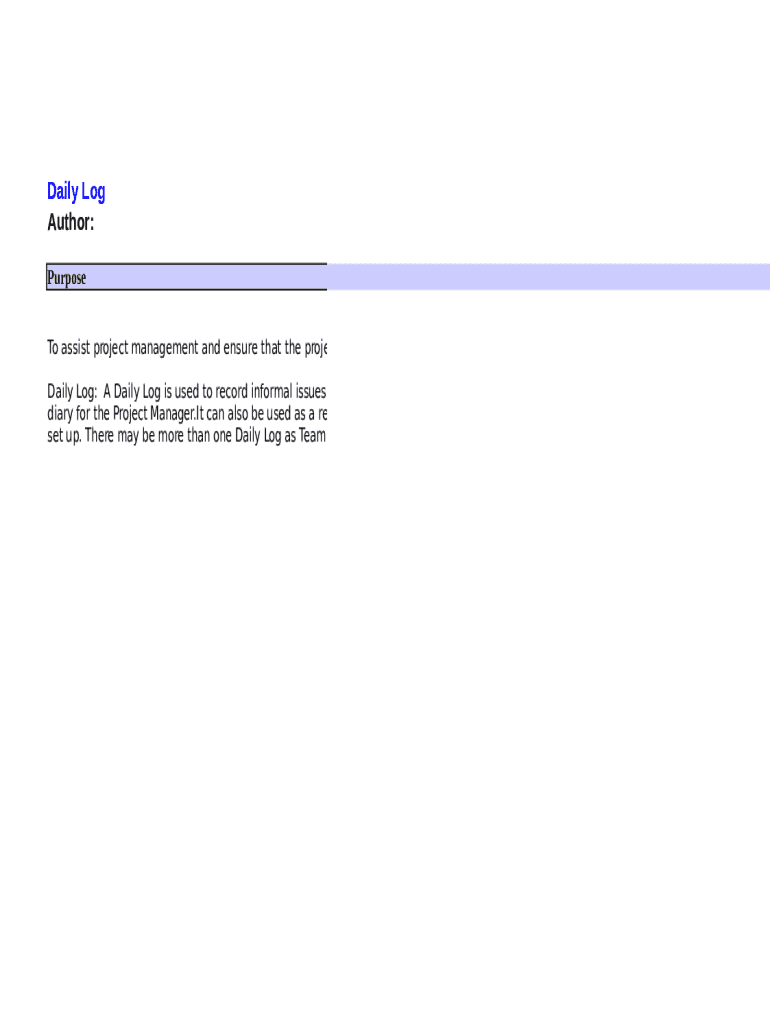
Daily Log Template Form is not the form you're looking for?Search for another form here.
Keywords relevant to daily log worksheet form
Related to daily log document
If you believe that this page should be taken down, please follow our DMCA take down process
here
.





















