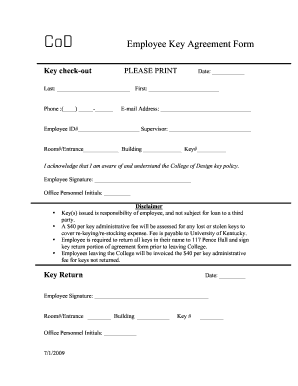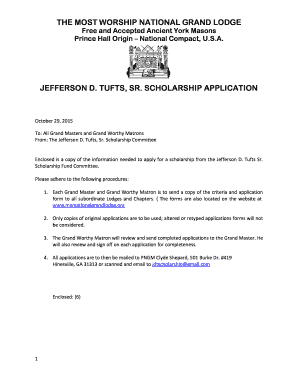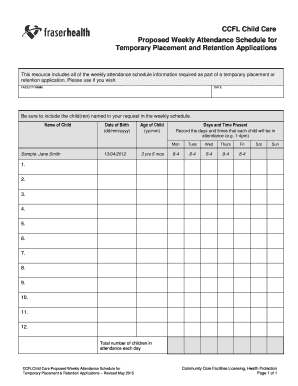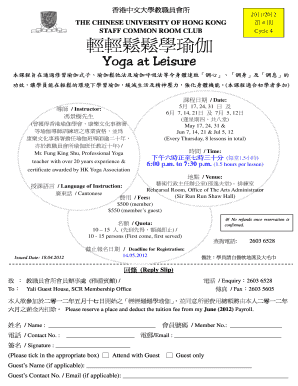Get the free key sign out form
Show details
Christ United Methodist Church Key Sign out Form Key Receipt YOUR NAME (print clearly): DATE: Please choose one of the following: I am a Christ United Methodist Church member and am I receiving a
We are not affiliated with any brand or entity on this form
Get, Create, Make and Sign

Edit your key sign out form form online
Type text, complete fillable fields, insert images, highlight or blackout data for discretion, add comments, and more.

Add your legally-binding signature
Draw or type your signature, upload a signature image, or capture it with your digital camera.

Share your form instantly
Email, fax, or share your key sign out form form via URL. You can also download, print, or export forms to your preferred cloud storage service.
Editing key sign out form online
Follow the steps down below to take advantage of the professional PDF editor:
1
Log in to account. Start Free Trial and sign up a profile if you don't have one.
2
Simply add a document. Select Add New from your Dashboard and import a file into the system by uploading it from your device or importing it via the cloud, online, or internal mail. Then click Begin editing.
3
Edit key sign out form template. Add and replace text, insert new objects, rearrange pages, add watermarks and page numbers, and more. Click Done when you are finished editing and go to the Documents tab to merge, split, lock or unlock the file.
4
Get your file. Select the name of your file in the docs list and choose your preferred exporting method. You can download it as a PDF, save it in another format, send it by email, or transfer it to the cloud.
pdfFiller makes working with documents easier than you could ever imagine. Try it for yourself by creating an account!
How to fill out key sign out form

How to fill out key sign out form:
01
Write your name and contact information at the top of the form.
02
Indicate the date and time you are signing out the key.
03
Provide the purpose for which you are borrowing the key.
04
Specify the key or keys being borrowed, including any identifying information.
05
Sign and date the form to acknowledge your responsibility for the key.
Who needs key sign out form:
01
Employees who need to borrow keys for work-related tasks.
02
Contractors or visitors who require temporary access to certain areas.
03
Anyone who is responsible for the safe and proper use of keys within an organization.
Fill sign key out template : Try Risk Free
For pdfFiller’s FAQs
Below is a list of the most common customer questions. If you can’t find an answer to your question, please don’t hesitate to reach out to us.
What is key sign out form?
A key sign out form is a document used to track when keys are taken from a secure location and who is responsible for them. The form includes details about the key, such as its identification number, who is taking it, and when it is due to be returned. It also requires the individual taking the key to sign the form, providing accountability for its use.
Who is required to file key sign out form?
A key sign out form is typically used to document when a key has been issued to an individual, and it is generally required to be completed by the individual who is receiving the key.
When is the deadline to file key sign out form in 2023?
The deadline to file a key sign out form in 2023 will depend on the policies of the organization or institution that issued the key. You should contact them directly to find out the exact deadline.
What is the penalty for the late filing of key sign out form?
The exact penalty for the late filing of a key sign out form will vary depending on the policy of the organization or business in question. Generally, it could result in disciplinary action or a suspension of privileges.
How to fill out key sign out form?
To fill out a key sign out form, follow these steps:
1. Read the form: Start by carefully reading the key sign out form to understand the requirements and fields that need to be completed. Ensure you have all the necessary information and paperwork ready before proceeding.
2. Date and time: Write the current date and time of key sign out in the designated field. Use the proper format specified on the form, such as MM/DD/YYYY for the date and HH:MM AM/PM for the time.
3. Key details: Provide the details of the key being signed out, such as the key number or code and the specific key description (e.g., room number, location, purpose). Include any relevant notes or instructions if required.
4. Responsible party: Enter the name and contact information of the person responsible for signing out the key. This could be you or someone else authorized to handle the key.
5. Borrower's information: Fill in the details of the person borrowing the key, including their full name, affiliation, contact information, and any additional identification required (e.g., employee/student ID number). If there are multiple borrowers, provide separate fields for each person.
6. Purpose: Specify the purpose of borrowing the key. This could be for maintenance, access to a certain area, event setup, etc. Include any relevant details or instructions related to the purpose.
7. Duration: Indicate the expected duration of the key borrowing. Write the date and time of both the key checkout and expected return. Be aware of any time limits or restrictions stated on the form.
8. Signature and acknowledgment: Sign the form to indicate your agreement with the terms and conditions outlined. This acknowledges that you understand the responsibility of the borrowed key and will return it within the specified period.
9. Witness: If required, have a witness present during the signing process. The witness should also sign the form to confirm that they have observed the key being signed out in accordance with the stated information.
10. Return section: Some key sign out forms contain a section for recording the key's return. If present, make sure to complete this section upon returning the key. Include the date and time of return, evaluator's signature (if applicable), and any remarks about the condition of the key (e.g., damaged, lost, found).
Remember to always keep a copy of the completed key sign out form for your records, and return the original form to the appropriate personnel or office as instructed.
What is the purpose of key sign out form?
The purpose of a key sign out form is to track and document the borrowing and returning of keys. This form ensures accountability and helps in maintaining security and control of keys within an organization or facility. It typically requires individuals to provide their name, contact information, reason for borrowing the key, the key's identification or serial number, and the date and time of sign out and return. This helps in knowing who has possession of a particular key at any given time and provides a record for reference in case of any issues or disputes.
What information must be reported on key sign out form?
The specific information to be reported on a key sign out form may vary depending on the organization or institution. However, some common information that is typically included on a key sign out form is:
1. Date and time: The date and time when the key is being signed out or returned.
2. Key details: The unique identifier of the key, such as a serial number or location code.
3. Issued to: The name and contact information of the person who is signing out the key.
4. Purpose: The reason or purpose for taking the key.
5. Duration: The expected duration or time period for which the key will be needed.
6. Signature: The signature of the person signing out the key to acknowledge responsibility for its safekeeping.
7. Condition: The condition of the key at the time of sign out (e.g., good, damaged, missing parts).
8. Witness: The name and signature of a witness, if required by the organization.
9. Remarks/Notes: Any additional relevant information, such as special instructions, comments, or any discrepancies observed.
10. Return date and time: If applicable, a section to record the expected return date and time of the key.
How can I send key sign out form for eSignature?
Once your key sign out form template is ready, you can securely share it with recipients and collect eSignatures in a few clicks with pdfFiller. You can send a PDF by email, text message, fax, USPS mail, or notarize it online - right from your account. Create an account now and try it yourself.
Can I create an electronic signature for the key sign out template in Chrome?
Yes. With pdfFiller for Chrome, you can eSign documents and utilize the PDF editor all in one spot. Create a legally enforceable eSignature by sketching, typing, or uploading a handwritten signature image. You may eSign your key sign out form pdf in seconds.
How do I edit key sign out on an Android device?
You can make any changes to PDF files, like key sign out sheet pdf form, with the help of the pdfFiller Android app. Edit, sign, and send documents right from your phone or tablet. You can use the app to make document management easier wherever you are.
Fill out your key sign out form online with pdfFiller!
pdfFiller is an end-to-end solution for managing, creating, and editing documents and forms in the cloud. Save time and hassle by preparing your tax forms online.

Key Sign Out Template is not the form you're looking for?Search for another form here.
Keywords relevant to church key form
Related to sign out key template
If you believe that this page should be taken down, please follow our DMCA take down process
here
.