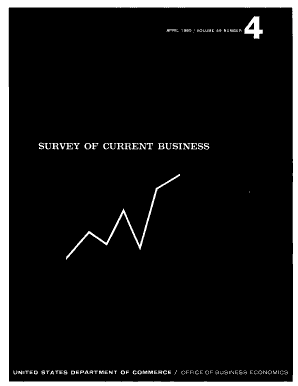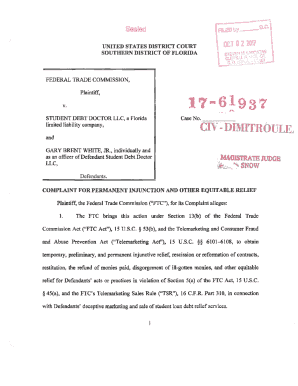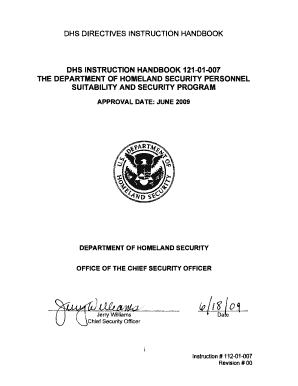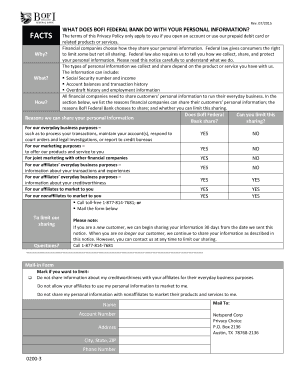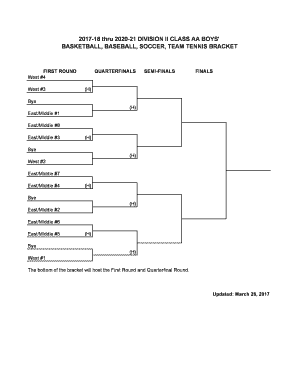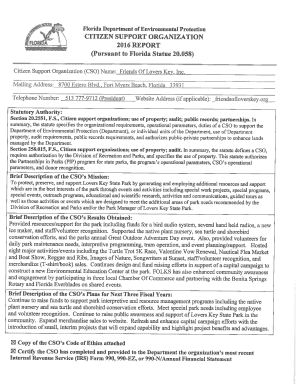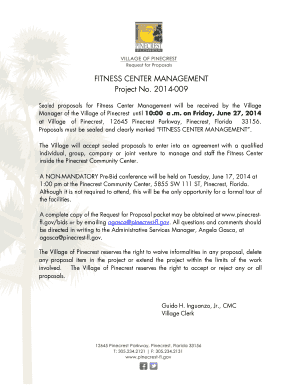Get the free training record example form
Show details
Employee Training Record. Name of employee: Employee number: Department: Job title: Training. Subject. Date. Trained. Retrained. Comments.
We are not affiliated with any brand or entity on this form
Get, Create, Make and Sign

Edit your training record example form form online
Type text, complete fillable fields, insert images, highlight or blackout data for discretion, add comments, and more.

Add your legally-binding signature
Draw or type your signature, upload a signature image, or capture it with your digital camera.

Share your form instantly
Email, fax, or share your training record example form form via URL. You can also download, print, or export forms to your preferred cloud storage service.
Editing training record example online
Use the instructions below to start using our professional PDF editor:
1
Log in. Click Start Free Trial and create a profile if necessary.
2
Prepare a file. Use the Add New button. Then upload your file to the system from your device, importing it from internal mail, the cloud, or by adding its URL.
3
Edit employee training record example form. Rearrange and rotate pages, insert new and alter existing texts, add new objects, and take advantage of other helpful tools. Click Done to apply changes and return to your Dashboard. Go to the Documents tab to access merging, splitting, locking, or unlocking functions.
4
Get your file. Select your file from the documents list and pick your export method. You may save it as a PDF, email it, or upload it to the cloud.
It's easier to work with documents with pdfFiller than you can have ever thought. Sign up for a free account to view.
How to fill out training record example form

How to fill out training record example:
01
Start by entering the date of the training session or program.
02
Include the name and contact details of the trainer or training organization.
03
Clearly state the purpose or objective of the training.
04
Record the names and job titles of the participants attending the training.
05
Document the topics covered during the training and any specific skills or knowledge acquired.
06
Make note of any assessments or evaluations conducted during the training.
07
Include any additional comments or observations about the training session.
08
Sign and date the training record to validate its accuracy and completion.
Who needs training record example:
01
Employers who want to maintain a record of employee training for compliance or certification purposes.
02
Training coordinators or HR professionals responsible for tracking and organizing training activities within an organization.
03
Individuals who are organizing or conducting training programs and need to maintain a record of participants and outcomes.
Video instructions and help with filling out and completing training record example
Instructions and Help about employee training form template
Fill training record template : Try Risk Free
People Also Ask about training record example
How do you write a training record?
What should be in a training record?
How do you document training records?
What is the training record of employees?
What is a training template?
How do I create a training template?
What is included in the training record?
What is the new employee training record?
For pdfFiller’s FAQs
Below is a list of the most common customer questions. If you can’t find an answer to your question, please don’t hesitate to reach out to us.
Who is required to file training record example?
Employers are typically required to file training records for employees who have completed safety-related training. This may include safety orientations, hazardous materials handling, or other safety-related topics. Records should include the date of training, the names and job titles of the employees who attended, and a description of the topics covered.
How to fill out training record example?
1. Fill in the name of the employee and the date of training.
2. Describe the training course or program in detail including the name of the program, duration, topics covered, and any other relevant details.
3. Document the results of the training, such as any tests taken, certifications achieved, or other outcomes.
4. Record any feedback from the employee or any comments from the trainer.
5. List any additional actions needed to complete the training program, such as completing paperwork or additional tasks.
6. Sign and date the training record.
What is the purpose of training record example?
The purpose of a training record example is to provide a reference for organizations to use when creating their own training records. It can be used as a template for tracking training activities, such as the date, type of training, who attended, and any notes or feedback from the training session. By documenting these details, organizations can monitor employee training progress and ensure that they are meeting their training goals.
What is the penalty for the late filing of training record example?
The penalty for the late filing of training records varies depending on the type of training, the context, and the regulations and laws that apply. In some cases, there may be no penalty. In other cases, the penalty could range from a warning to a fine or other disciplinary action.
What is training record example?
One example of a training record could be a document or database entry that includes the following information:
- Employee's name and job title
- Date(s) of the training program
- Training program name and description
- Training provider or instructor's name
- Duration and location of the training
- Learning objectives or goals of the training
- Topics or subjects covered during the training
- Assessment or evaluation methods used
- Result or outcome of the training (e.g., pass/fail, scores)
- Any additional notes or comments about the training
- Signature of the employee and/or supervisor to acknowledge completion of the training.
This record serves as a proof or documentation of the employee's participation and completion of the training program, and is often maintained by the employer for future reference, compliance, or audit purposes.
What information must be reported on training record example?
The following information must be reported on a training record example:
1. Employee name and identification number
2. Date of the training
3. Title or name of the training program or course
4. Description of the training content or objectives
5. Duration of the training (number of hours, days, or weeks)
6. Name and credentials of the trainer or instructor
7. Location of the training (if applicable)
8. Any certifications or qualifications obtained upon completion of the training
9. Assessment results or performance evaluation, if applicable
10. Any notes or comments regarding the employee's participation or performance in the training
11. Authorization or signature of the person responsible for recording and verifying the training
12. Relevant renewal or expiration dates, if the training requires periodic updates or recertification.
How do I modify my training record example in Gmail?
It's easy to use pdfFiller's Gmail add-on to make and edit your employee training record example form and any other documents you get right in your email. You can also eSign them. Take a look at the Google Workspace Marketplace and get pdfFiller for Gmail. Get rid of the time-consuming steps and easily manage your documents and eSignatures with the help of an app.
How do I make edits in staff training record template without leaving Chrome?
Get and add pdfFiller Google Chrome Extension to your browser to edit, fill out and eSign your training records template, which you can open in the editor directly from a Google search page in just one click. Execute your fillable documents from any internet-connected device without leaving Chrome.
How do I fill out employee training record template on an Android device?
Use the pdfFiller mobile app to complete your training record format on an Android device. The application makes it possible to perform all needed document management manipulations, like adding, editing, and removing text, signing, annotating, and more. All you need is your smartphone and an internet connection.
Fill out your training record example form online with pdfFiller!
pdfFiller is an end-to-end solution for managing, creating, and editing documents and forms in the cloud. Save time and hassle by preparing your tax forms online.

Staff Training Record Template is not the form you're looking for?Search for another form here.
Keywords relevant to training record template pdf form
Related to staff training record example
If you believe that this page should be taken down, please follow our DMCA take down process
here
.