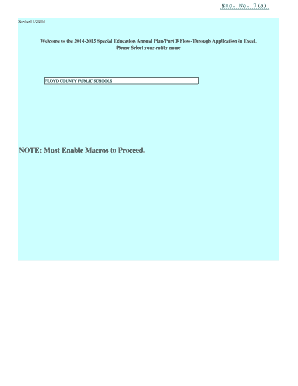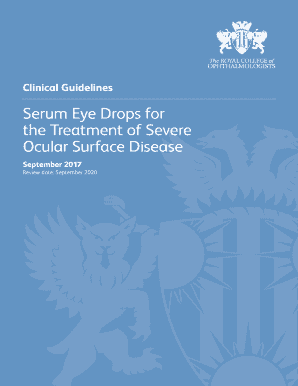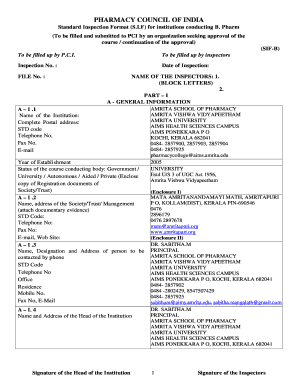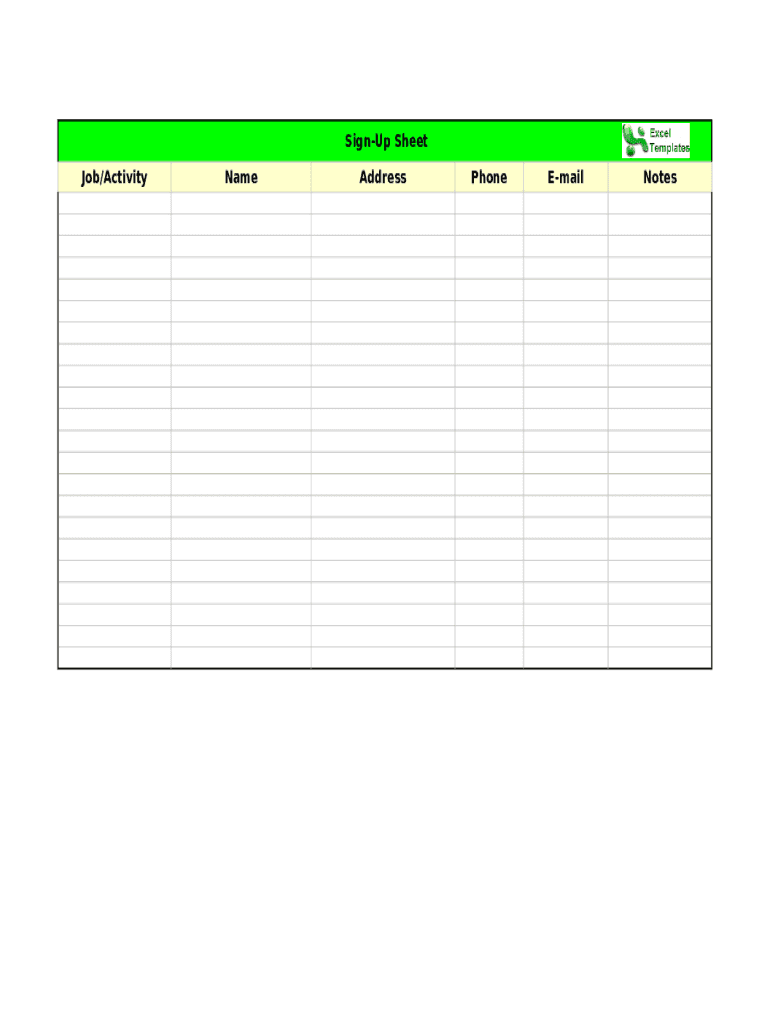
Get the free sign online document form
Show details
Download our FREE sign up sheet template which can help you get the signatures you need in absolutely no time.
We are not affiliated with any brand or entity on this form
Get, Create, Make and Sign

Edit your sign online document form form online
Type text, complete fillable fields, insert images, highlight or blackout data for discretion, add comments, and more.

Add your legally-binding signature
Draw or type your signature, upload a signature image, or capture it with your digital camera.

Share your form instantly
Email, fax, or share your sign online document form form via URL. You can also download, print, or export forms to your preferred cloud storage service.
Editing sign online document online
To use the services of a skilled PDF editor, follow these steps:
1
Log in. Click Start Free Trial and create a profile if necessary.
2
Upload a file. Select Add New on your Dashboard and upload a file from your device or import it from the cloud, online, or internal mail. Then click Edit.
3
Edit sign up sheet create form. Rearrange and rotate pages, insert new and alter existing texts, add new objects, and take advantage of other helpful tools. Click Done to apply changes and return to your Dashboard. Go to the Documents tab to access merging, splitting, locking, or unlocking functions.
4
Get your file. Select your file from the documents list and pick your export method. You may save it as a PDF, email it, or upload it to the cloud.
It's easier to work with documents with pdfFiller than you can have believed. Sign up for a free account to view.
How to fill out sign online document form

How to fill out sign online document?
01
Make sure you have a reliable internet connection.
02
Open the online document by clicking on the provided link.
03
Review the document thoroughly to understand its contents.
04
If necessary, download and save a copy of the document for your records.
05
Locate the areas that require your signature or other input.
06
If the online document allows for digital signatures, use the provided tools to sign electronically.
07
If digital signatures are not available, print out the document, physically sign it, and then scan or photograph the signed document to upload it back online.
08
Double-check all the information you have entered to ensure accuracy.
09
If required, fill out any additional fields or provide any necessary supporting documentation.
10
Submit the completed and signed document online according to the provided instructions.
Who needs to sign online document?
01
Individuals participating in online agreements or contracts.
02
Professionals who need to authorize documents remotely.
03
Businesses or organizations that require online signatures for legal or administrative purposes.
04
Anyone who prefers a convenient and paperless method of signing documents.
05
Legal entities or government agencies that accept electronic signatures.
Fill sign sheet create : Try Risk Free
For pdfFiller’s FAQs
Below is a list of the most common customer questions. If you can’t find an answer to your question, please don’t hesitate to reach out to us.
What is sign online document?
Signing online documents refers to the process of electronically signing a document without the need for physical signatures or paper copies. It involves using digital signature technology or electronic signature software to securely sign documents over the internet. This can be done on various platforms or websites that provide the necessary tools for signatories to add their legally binding electronic signatures to documents such as contracts, agreements, forms, or other official papers. These electronic signatures are typically created using unique digital identifiers, encryption, and authentication methods to ensure the integrity, authenticity, and non-repudiation of the signed document.
Who is required to file sign online document?
It depends on the specific document and its purpose. Generally, any individual or entity that needs to officially sign a document, such as a contract, agreement, or legal form, is required to do so. This could include individuals, businesses, organizations, or government agencies.
How to fill out sign online document?
To fill out an online document, follow these general steps:
1. Receive the document: Typically, you'll receive the document via email or a shared link. Make sure you have access to the document and have it open in a compatible software or web browser.
2. Understand the requirements: Read through the document carefully to understand what needs to be filled out. Look for areas indicating where your signature, text, or other information is required.
3. Use the provided tools: Most online documents will have built-in tools to fill out and sign the document. Common tools include text fields, drop-down menus, checkboxes, and signature fields. Locate and select the appropriate tool based on the required information.
4. Input text: If there are text fields, click on them to start typing the necessary information. Generally, you can simply click or tap on the field, which opens a cursor for text entry. Use the keyboard to type in the required information or select from available options.
5. Check checkboxes: If there are checkboxes, click on them to select or deselect the option as required.
6. Provide a signature: If a signature is required, click on the designated signature field. Depending on the system used, you may encounter various options to create/sign your signature. These include drawing a signature using your mouse or touchpad, using a stylus on touchscreen devices, or uploading an image of your signature. Follow the on-screen instructions to complete this step.
7. Review and verify: Once you've completed all the necessary fields, review the document for any errors or missing information. Make sure everything is accurate and double-check the spelling.
8. Save or submit the document: After ensuring all fields are filled correctly, look for a "Save" or "Submit" button usually located at the bottom of the document. Use this button to save your progress or submit the completed document.
9. Download a copy: It's a good idea to download a copy of the filled-out document for your records. Look for a download option, usually indicated by a cloud icon or "Download" button. Save the document on your device or cloud storage.
Note that the specific steps may vary slightly depending on the platform or software you are using to fill out the online document.
What is the purpose of sign online document?
The purpose of signing an online document is to provide a legal and binding agreement between parties involved in the document. By signing the document electronically, individuals can authenticate their identity and signify their acceptance of the terms and conditions outlined in the document. This digital signature holds the same legal validity as a physical signature on a paper document, ensuring the enforceability of the agreement in a digital setting. Additionally, signing online documents offers convenience, efficiency, and the ability to securely store and access signed documents electronically.
What information must be reported on sign online document?
The specific information that needs to be reported on a sign online document can vary depending on the requirements of the particular document or platform being used. However, generally, the following information is commonly reported:
1. Full name: The individual's complete legal name should be reported on the sign online document.
2. Date: The date on which the document is being signed should be included.
3. Signature: A digital signature or an electronic representation of the individual's handwritten signature is typically required.
4. Email address: The email address associated with the individual signing the document is often needed for verification and communication purposes.
5. IP address: In some cases, the IP address of the signatory's device may be automatically recorded to ensure document integrity.
6. Timestamp: The precise time at which the sign online document is being signed can be included for accuracy and verification.
7. Confirmation of intent: There may be a requirement to confirm that the signer intends to sign the document and understands its implications.
It is essential to carefully review the instructions provided by the document provider or platform to ensure that all necessary information is reported accurately.
What is the penalty for the late filing of sign online document?
It is difficult to provide a specific penalty for the late filing of a sign online document, as it can vary depending on the specific context and jurisdiction involved. However, in many cases, there may be no explicit penalty for simply filing a document late, especially if it does not involve a legal deadline or statutory requirement.
However, if the document has a prescribed deadline, there may be consequences for late filing. These consequences can include:
1. Late fees: The party responsible for filing the document may be required to pay late fees or penalties, which can vary depending on the organization or government agency involved.
2. Rejection or refusal: In some cases, if a document is filed after the prescribed deadline, it may be rejected or refused by the intended recipient, which can lead to additional complications or delays.
3. Loss of rights or privileges: Depending on the nature of the document and its purpose, late filing may result in the loss of certain rights or privileges associated with the document. This can vary widely depending on the specific context and legal system involved.
It is important to consult the specific laws, regulations, and guidelines governing the filing of the document in question to determine the potential penalties for late filing.
How can I manage my sign online document directly from Gmail?
You may use pdfFiller's Gmail add-on to change, fill out, and eSign your sign up sheet create form as well as other documents directly in your inbox by using the pdfFiller add-on for Gmail. pdfFiller for Gmail may be found on the Google Workspace Marketplace. Use the time you would have spent dealing with your papers and eSignatures for more vital tasks instead.
How can I send sign up sheet online for eSignature?
When you're ready to share your sign sheet make, you can send it to other people and get the eSigned document back just as quickly. Share your PDF by email, fax, text message, or USPS mail. You can also notarize your PDF on the web. You don't have to leave your account to do this.
Can I edit sign download document on an iOS device?
Use the pdfFiller app for iOS to make, edit, and share sign fillable form from your phone. Apple's store will have it up and running in no time. It's possible to get a free trial and choose a subscription plan that fits your needs.
Fill out your sign online document form online with pdfFiller!
pdfFiller is an end-to-end solution for managing, creating, and editing documents and forms in the cloud. Save time and hassle by preparing your tax forms online.
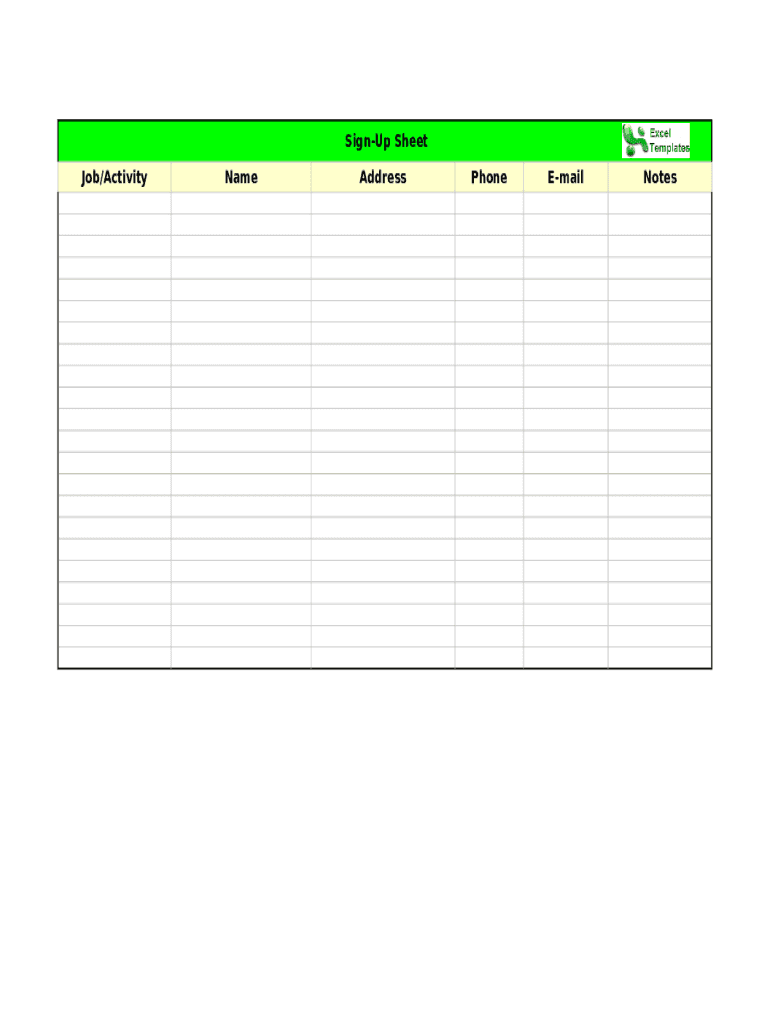
Sign Up Sheet Online is not the form you're looking for?Search for another form here.
Keywords relevant to sign sheet editing form
Related to sign up sheet excel template
If you believe that this page should be taken down, please follow our DMCA take down process
here
.