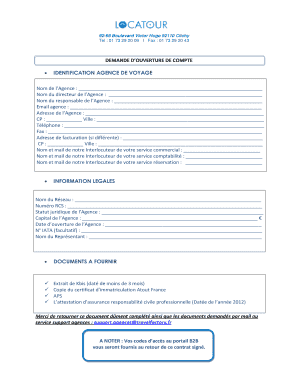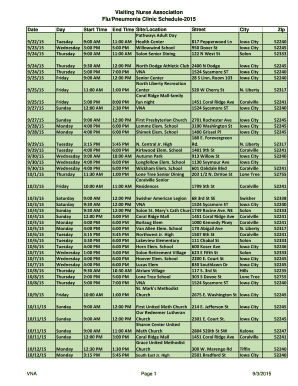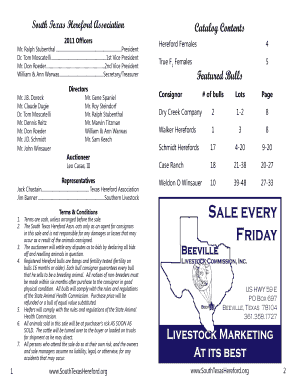Get the free event sign in sheet form
Show details
Page Number 1 Event Sign in Sheet Group Name No # Print MA Name 1 2 3 4 5 6 7 8 9 10 11 12 13 14 15 16 17 18 19 20 Updated 9/7/01 At 10:26 AM Event Name Print Persona Name NO Titles Please Member
We are not affiliated with any brand or entity on this form
Get, Create, Make and Sign

Edit your event sign in sheet form online
Type text, complete fillable fields, insert images, highlight or blackout data for discretion, add comments, and more.

Add your legally-binding signature
Draw or type your signature, upload a signature image, or capture it with your digital camera.

Share your form instantly
Email, fax, or share your event sign in sheet form via URL. You can also download, print, or export forms to your preferred cloud storage service.
Editing event sign in sheet online
Follow the guidelines below to take advantage of the professional PDF editor:
1
Log into your account. In case you're new, it's time to start your free trial.
2
Prepare a file. Use the Add New button to start a new project. Then, using your device, upload your file to the system by importing it from internal mail, the cloud, or adding its URL.
3
Edit event sign in sheet. Add and replace text, insert new objects, rearrange pages, add watermarks and page numbers, and more. Click Done when you are finished editing and go to the Documents tab to merge, split, lock or unlock the file.
4
Get your file. Select the name of your file in the docs list and choose your preferred exporting method. You can download it as a PDF, save it in another format, send it by email, or transfer it to the cloud.
With pdfFiller, dealing with documents is always straightforward. Try it now!
How to fill out event sign in sheet

How to fill out event sign-in sheet:
01
Write the event title at the top of the sign-in sheet.
02
Include spaces for participants to write their names, contact information, and any additional required information.
03
Add a column for participants to indicate their arrival time. This can be useful for tracking attendance or awarding certificates of participation.
04
Designate separate sections or columns for different groups, such as attendees, speakers, sponsors, or volunteers, if applicable.
05
Provide a space for participants to sign their names or initials, confirming their presence at the event.
06
Include any relevant disclaimers or privacy notices regarding the use of the information collected.
07
Ensure that the event sign-in sheet is easily accessible to all participants and is placed in a visible location.
Who needs event sign-in sheet:
01
Event organizers: Event sign-in sheets help organizers to track attendance, manage participant records, and collect important contact information for follow-up or future events.
02
Participants: Sign-in sheets allow participants to confirm their presence at the event, provide their contact details, and indicate any special requirements or preferences.
03
Sponsors or stakeholders: Event sign-in sheets can help sponsors or stakeholders evaluate the success of their involvement and gather data on the participants who attended.
Note: It is important to consider privacy laws and regulations when collecting personal information on sign-in sheets. Ensure that participants are aware of how their information will be used and provide an opt-out option if needed.
Fill form : Try Risk Free
For pdfFiller’s FAQs
Below is a list of the most common customer questions. If you can’t find an answer to your question, please don’t hesitate to reach out to us.
What is event sign in sheet?
An event sign in sheet is a document used to record the attendance of individuals at a specific event.
Who is required to file event sign in sheet?
Event organizers or hosts are typically required to file event sign in sheet.
How to fill out event sign in sheet?
Event sign in sheet can be filled out by writing down the name, contact information, and signature of attendees.
What is the purpose of event sign in sheet?
The purpose of event sign in sheet is to have a record of who attended the event for purposes such as tracking attendance or contacting attendees.
What information must be reported on event sign in sheet?
Information such as name, contact information, and signature of attendees must be reported on event sign in sheet.
When is the deadline to file event sign in sheet in 2023?
The deadline to file event sign in sheet in 2023 will depend on the specific event and any relevant regulations.
What is the penalty for the late filing of event sign in sheet?
The penalty for late filing of event sign in sheet can vary, but it may include fines or other consequences depending on the jurisdiction.
How can I manage my event sign in sheet directly from Gmail?
The pdfFiller Gmail add-on lets you create, modify, fill out, and sign event sign in sheet and other documents directly in your email. Click here to get pdfFiller for Gmail. Eliminate tedious procedures and handle papers and eSignatures easily.
How can I get event sign in sheet?
The premium pdfFiller subscription gives you access to over 25M fillable templates that you can download, fill out, print, and sign. The library has state-specific event sign in sheet and other forms. Find the template you need and change it using powerful tools.
How do I make changes in event sign in sheet?
With pdfFiller, it's easy to make changes. Open your event sign in sheet in the editor, which is very easy to use and understand. When you go there, you'll be able to black out and change text, write and erase, add images, draw lines, arrows, and more. You can also add sticky notes and text boxes.
Fill out your event sign in sheet online with pdfFiller!
pdfFiller is an end-to-end solution for managing, creating, and editing documents and forms in the cloud. Save time and hassle by preparing your tax forms online.

Not the form you were looking for?
Keywords
Related Forms
If you believe that this page should be taken down, please follow our DMCA take down process
here
.