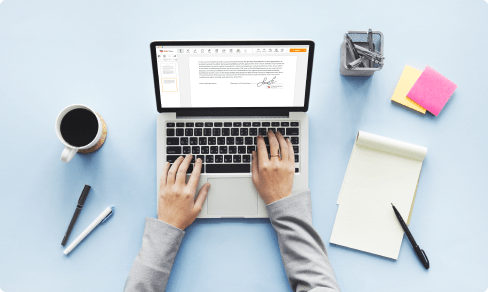Calendar Form For Free
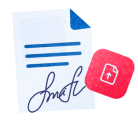
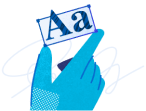


Users trust to manage documents on pdfFiller platform
Calendar Form Feature

The Calendar Form Feature is a powerful tool that helps users efficiently manage their schedule and streamline the process of collecting information.
Key Features
Potential Use Cases and Benefits
The Calendar Form feature solves the problem of inefficient scheduling and data collection by providing a user-friendly and comprehensive solution. With its intuitive interface and powerful features, users can effortlessly manage their schedules, collect necessary information, and streamline various processes. By integrating with popular calendar applications, real-time updates and synchronization across devices ensure no information is lost and everyone stays on the same page. Whether it's for personal use or business purposes, the Calendar Form feature empowers users to stay organized, save time, and avoid scheduling conflicts.
Instructions and Help about Form Create
Calendar Form: simplify online document editing with pdfFiller
When moving your document management online, it's important to have the PDF editor that meets all your requirements.
If you hadn't used PDF for your documents before, you can switch anytime — it's easy to convert any file format into PDF. You can also make just one PDF file to replace multiple documents of different formats. The Portable Document Format is also the best choice in case you want to control the layout of your content.
Though numerous online solutions offer PDF editing features, only a few of them allow adding digital signatures, collaborating with other users etc.
pdfFiller’s editor includes features for editing, annotating, converting PDFs to other formats, adding e-signatures, and filling out PDF forms. pdfFiller is an online PDF editor you can use via a web browser. You don’t have to install any applications. It’s a complete solution you can use from any device with an internet connection.
Use one of these methods to upload your document template and start editing:
Once a document is uploaded, it’s saved and can be found in the “My Documents” folder.
Use powerful editing tools to type in text, annotate and highlight. Add images to your PDF and edit its appearance. Change a document’s page order. Add fillable fields and send to sign. Collaborate with other users to fill out the fields and request an attachment. Once a document is completed, download it to your device or save it to the third-party integration cloud.
How to Use the Calendar Form Feature in pdfFiller
The Calendar Form feature in pdfFiller allows you to easily create and fill out forms with calendar fields. Follow these simple steps to make the most of this feature:
By following these steps, you'll be able to efficiently use the Calendar Form feature in pdfFiller and streamline your form-filling process.
What our customers say about pdfFiller