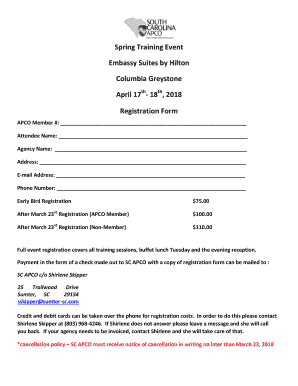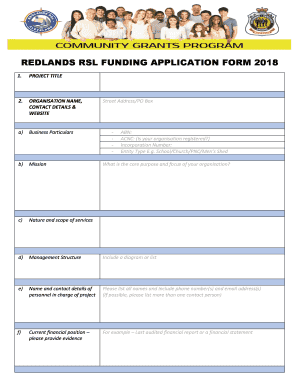Get the free employee record sheet form
Show details
Employee Change Record Employee Name per Company Records FirstMiddleLastMiddleLastEmployee Numbered or Corrected Name FirstEffective Date September 30, 2004Current InformationDescription Title Job
We are not affiliated with any brand or entity on this form
Get, Create, Make and Sign

Edit your employee record sheet form form online
Type text, complete fillable fields, insert images, highlight or blackout data for discretion, add comments, and more.

Add your legally-binding signature
Draw or type your signature, upload a signature image, or capture it with your digital camera.

Share your form instantly
Email, fax, or share your employee record sheet form form via URL. You can also download, print, or export forms to your preferred cloud storage service.
How to edit employee record sheet online
To use the services of a skilled PDF editor, follow these steps below:
1
Log in to account. Click on Start Free Trial and register a profile if you don't have one yet.
2
Prepare a file. Use the Add New button. Then upload your file to the system from your device, importing it from internal mail, the cloud, or by adding its URL.
3
Edit employee change form template. Rearrange and rotate pages, add and edit text, and use additional tools. To save changes and return to your Dashboard, click Done. The Documents tab allows you to merge, divide, lock, or unlock files.
4
Save your file. Select it from your list of records. Then, move your cursor to the right toolbar and choose one of the exporting options. You can save it in multiple formats, download it as a PDF, send it by email, or store it in the cloud, among other things.
It's easier to work with documents with pdfFiller than you can have ever thought. Sign up for a free account to view.
How to fill out employee record sheet form

How to fill out employee record sheet?
01
Gather all necessary information about the employee such as full name, job title, start date, and contact details.
02
Record the employee's personal information including their date of birth, home address, and emergency contact.
03
Include information pertaining to the employee's employment status, such as their employment contract details, work schedule, and probationary period (if applicable).
04
Document the employee's compensation details such as their salary, pay frequency, and any additional benefits or allowances they may receive.
05
Keep a record of the employee's performance evaluations, disciplinary actions, and any training or development programs they have attended.
06
Ensure to update the employee record sheet whenever there are changes in the employee's status, such as promotions, transfers, or terminations.
Who needs an employee record sheet?
01
Employers and HR departments require employee record sheets to maintain accurate and organized records of their employees.
02
Managers and supervisors can refer to the employee record sheet to track an employee's progress, evaluate performance, and make informed decisions.
03
Employees themselves may also need access to their own records for reference or for documents required for various purposes, such as loans or visa applications.
Fill employee change template : Try Risk Free
For pdfFiller’s FAQs
Below is a list of the most common customer questions. If you can’t find an answer to your question, please don’t hesitate to reach out to us.
What is employee record sheet?
An employee record sheet is a document that contains essential information about an employee in an organization. It is used to track and maintain comprehensive records of an employee's details, such as personal information, employment history, job title, department, salary, attendance, performance evaluations, training records, disciplinary actions, and any other relevant information. The employee record sheet helps HR departments and managers have an organized and centralized source of information for each employee and can be used for various purposes, including compliance, payroll processing, performance management, and employee development.
Who is required to file employee record sheet?
The employer or the human resources department is generally responsible for filing and maintaining employee record sheets.
How to fill out employee record sheet?
Filling out an employee record sheet typically involves documenting important information about an employee. Here is a step-by-step guide on how to fill it out:
1. Start by gathering all the necessary information about the employee, such as their full name, address, contact information, and Social Security number.
2. Identify the position or job title of the employee and record it on the sheet. Include any department or team they are a part of.
3. Document the employee's start date, which is the date they officially started working for the company.
4. Include the employee's employment status, such as whether they are a full-time, part-time, or contractual employee.
5. Record the employee's work schedule, indicating their regular working hours, days of the week they work, and any variations or shifts.
6. Document the employee's compensation details, including their salary or hourly wage rate, any additional pay or bonuses, and the payment frequency (e.g., weekly, bi-weekly, or monthly).
7. Include the employee's tax withholding information, such as the number of exemptions claimed and any special tax considerations.
8. Note the employee's emergency contact information, including the name, phone number, and relationship of the individual who should be contacted in case of an emergency.
9. Mention any benefits or perks that the employee is entitled to, such as health insurance, retirement plans, vacation or leave policy, and other employee benefits.
10. Record any performance-related information, such as performance evaluations, disciplinary actions, commendations, or notable achievements.
11. Finally, obtain the employee's signature and date on the employee record sheet to acknowledge that the information provided is accurate to the best of their knowledge.
Remember to ensure the confidentiality and security of the employee record sheet as it contains sensitive and personal information. Additionally, consult with your company's HR department or legal team to ensure compliance with any applicable privacy laws or regulations.
What is the purpose of employee record sheet?
The purpose of an employee record sheet is to maintain a comprehensive and organized record of an employee's employment-related information. It serves several important functions, including:
1. Documentation: It provides a written record of an employee's personal details (such as name, address, Social Security number), job-related information (such as position, department, salary), and employment history (including start and end dates, promotions, etc.). This documentation is necessary for legal and administrative purposes.
2. Human Resources Management: Employee record sheets help HR departments manage and track important employee-related information efficiently. It allows HR personnel to access necessary data quickly, assess an employee's performance, handle payroll and compensation-related matters, and make informed decisions regarding promotions, training, transfers, or terminations.
3. Compliance: Employee record sheets play a crucial role in ensuring compliance with legal requirements. They keep track of important documentation, such as employment contracts, tax forms, benefits enrollment forms, and performance appraisals, which may be needed for audits or legal disputes.
4. Payroll and Benefits Administration: Accurate employee record sheets facilitate the accurate and timely processing of payroll. They include details such as salary, tax deductions, attendance records, and any benefit information, allowing the payroll department to calculate payments and deductions correctly.
5. Performance Evaluation and Development: By maintaining a record of an employee's achievements, skills, training programs attended, and performance appraisals, an employee record sheet becomes a valuable resource for performance evaluation, feedback, and career development purposes. It aids in identifying areas for improvement, setting goals, and planning training or development programs.
6. Succession Planning: Employee record sheets provide a convenient overview of an employee's experience and qualifications, making them useful for succession planning. HR managers can identify potential candidates for future promotions or transfers based on their skills, performance, and career history.
Overall, the purpose of an employee record sheet is to streamline administrative processes, maintain legal compliance, support HR activities, and ensure accurate and up-to-date documentation of an employee's employment journey.
What information must be reported on employee record sheet?
The specific information that must be reported on an employee record sheet may vary depending on the organization and legal requirements. However, generally, the following information is commonly included:
1. Personal information: Name, address, contact details, date of birth, Social Security or national identity number, emergency contact information.
2. Employment details: Job title, department, date of hire, employment status (full-time, part-time, temporary), pay grade, salary or wage details, work schedule, position description.
3. Payroll information: Payroll number, bank account details, tax withholdings, deductions, pay period details.
4. Attendance and leave records: Dates and duration of leave (vacation, sick leave, personal leave), attendance records, time-off balances.
5. Performance evaluations: Dates of performance reviews, performance ratings, feedback, development plans.
6. Training and development records: Training courses attended, certifications received, skills attained or improved, developmental activities.
7. Disciplinary actions and warnings: Dates and details of any disciplinary actions or warnings issued.
8. Beneficiary information: Details of beneficiaries for benefits, such as life insurance or retirement plans.
9. Promotions and transfers: Dates and details of any promotions, internal transfers, changes in job title or role.
10. Termination information: Date of termination, reason for termination, final pay details, exit interview information.
It is important to note that organizations should also comply with applicable privacy laws and regulations when collecting and storing employee information.
What is the penalty for the late filing of employee record sheet?
The penalty for the late filing of an employee record sheet can vary depending on the specific laws and regulations in the jurisdiction where the violation occurs. In some cases, there may be financial penalties imposed, such as fines or interest on any outstanding amounts. Additionally, late filing may result in legal consequences, including potential audits or investigations by government agencies. It is advisable to consult the relevant labor or employment laws in the specific jurisdiction to determine the exact penalties for late filing of employee record sheets.
Can I create an electronic signature for signing my employee record sheet in Gmail?
When you use pdfFiller's add-on for Gmail, you can add or type a signature. You can also draw a signature. pdfFiller lets you eSign your employee change form template and other documents right from your email. In order to keep signed documents and your own signatures, you need to sign up for an account.
How do I fill out employee record form template using my mobile device?
Use the pdfFiller mobile app to complete and sign employee record file template on your mobile device. Visit our web page (https://edit-pdf-ios-android.pdffiller.com/) to learn more about our mobile applications, the capabilities you’ll have access to, and the steps to take to get up and running.
How do I edit employee record form printable on an Android device?
The pdfFiller app for Android allows you to edit PDF files like employee form template. Mobile document editing, signing, and sending. Install the app to ease document management anywhere.
Fill out your employee record sheet form online with pdfFiller!
pdfFiller is an end-to-end solution for managing, creating, and editing documents and forms in the cloud. Save time and hassle by preparing your tax forms online.

Employee Record Form Template is not the form you're looking for?Search for another form here.
Keywords relevant to employee record excel form
Related to change form fillable
If you believe that this page should be taken down, please follow our DMCA take down process
here
.