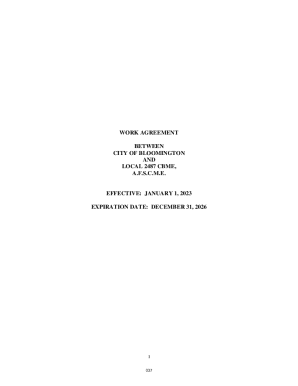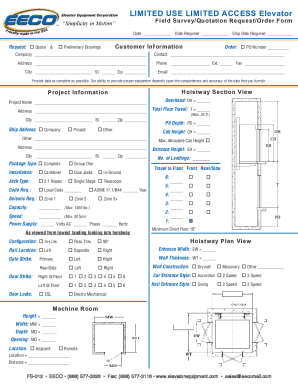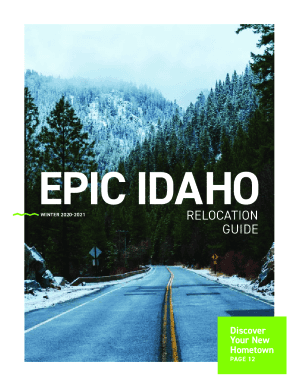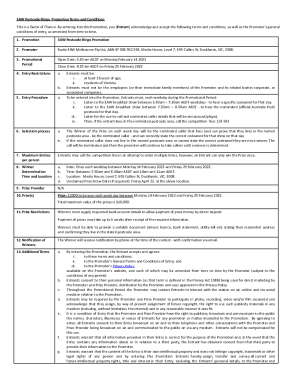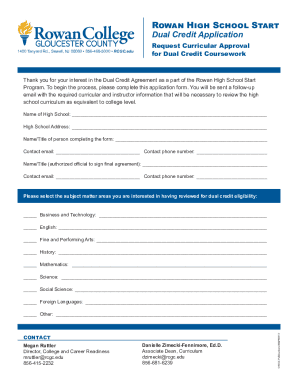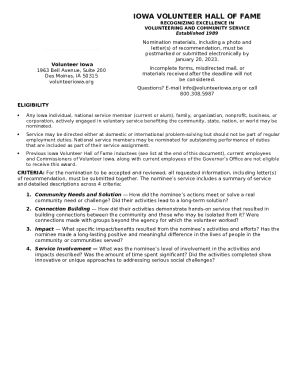Get the free printable daycare attendance sheets form
Show details
CALDWELL COUNTY DSS DAY CARE ATTENDANCE SETBACK DAY CARE PAYMENTS WILL BE LIMITED TO A MAXIMUM OF 30 DAYS Day Care Center: Address: Month×Year: Telephone # # of Private Paying Children Facility ID#
We are not affiliated with any brand or entity on this form
Get, Create, Make and Sign

Edit your printable daycare attendance sheets form online
Type text, complete fillable fields, insert images, highlight or blackout data for discretion, add comments, and more.

Add your legally-binding signature
Draw or type your signature, upload a signature image, or capture it with your digital camera.

Share your form instantly
Email, fax, or share your printable daycare attendance sheets form via URL. You can also download, print, or export forms to your preferred cloud storage service.
How to edit printable daycare attendance sheets online
To use our professional PDF editor, follow these steps:
1
Register the account. Begin by clicking Start Free Trial and create a profile if you are a new user.
2
Upload a document. Select Add New on your Dashboard and transfer a file into the system in one of the following ways: by uploading it from your device or importing from the cloud, web, or internal mail. Then, click Start editing.
3
Edit printable daycare attendance sheets. Rearrange and rotate pages, add new and changed texts, add new objects, and use other useful tools. When you're done, click Done. You can use the Documents tab to merge, split, lock, or unlock your files.
4
Get your file. When you find your file in the docs list, click on its name and choose how you want to save it. To get the PDF, you can save it, send an email with it, or move it to the cloud.
It's easier to work with documents with pdfFiller than you could have ever thought. You may try it out for yourself by signing up for an account.
How to fill out printable daycare attendance sheets

How to fill out printable daycare attendance sheets:
01
Start by writing the name of the daycare at the top of the sheet. This will help identify which daycare the attendance sheet belongs to.
02
Write the date at the top or side of the sheet to keep track of when the attendance was recorded.
03
Create columns for each child's name. List the children's names horizontally across the top row of the sheet.
04
In each row below the child's name, mark their attendance for each day. You can use symbols such as a checkmark for present, an X for absent, or any other method that works for you.
05
If desired, you can also include additional columns to track other information such as arrival and departure times.
06
Update the attendance sheet regularly, ideally at the start or end of each daycare session.
07
Keep the attendance sheets organized and easily accessible for future reference or reporting purposes.
Who needs printable daycare attendance sheets?
01
Daycare centers: Daycare centers use printable attendance sheets to track the attendance of children under their care. It helps them keep accurate records, ensure child safety, and maintain compliance with licensing regulations.
02
Parents: Printable daycare attendance sheets can be useful for parents to keep track of their child's attendance and ensure they are receiving adequate care. It provides them with a record of their child's attendance history, which can be helpful for various purposes such as tax deductions or proof of attendance.
03
Regulatory authorities: Government agencies or licensing bodies may require daycare centers to maintain attendance records for regulatory purposes. Printable daycare attendance sheets serve as evidence that centers are operating in compliance with regulations and standards.
Fill form : Try Risk Free
For pdfFiller’s FAQs
Below is a list of the most common customer questions. If you can’t find an answer to your question, please don’t hesitate to reach out to us.
What is printable daycare attendance sheets?
Printable daycare attendance sheets are documents used to track and record the attendance of children at daycare facilities.
Who is required to file printable daycare attendance sheets?
Daycare providers and facilities are required to file printable daycare attendance sheets.
How to fill out printable daycare attendance sheets?
To fill out printable daycare attendance sheets, providers need to record the names of children, date of attendance, arrival and departure times.
What is the purpose of printable daycare attendance sheets?
The purpose of printable daycare attendance sheets is to maintain accurate records of children's attendance for regulatory compliance and billing purposes.
What information must be reported on printable daycare attendance sheets?
Information such as children's names, dates of attendance, arrival and departure times must be reported on printable daycare attendance sheets.
When is the deadline to file printable daycare attendance sheets in 2024?
The deadline to file printable daycare attendance sheets in 2024 may vary depending on local regulations and guidelines.
What is the penalty for the late filing of printable daycare attendance sheets?
The penalty for late filing of printable daycare attendance sheets could result in fines or other disciplinary actions depending on the jurisdiction.
Can I sign the printable daycare attendance sheets electronically in Chrome?
Yes. By adding the solution to your Chrome browser, you may use pdfFiller to eSign documents while also enjoying all of the PDF editor's capabilities in one spot. Create a legally enforceable eSignature by sketching, typing, or uploading a photo of your handwritten signature using the extension. Whatever option you select, you'll be able to eSign your printable daycare attendance sheets in seconds.
How do I edit printable daycare attendance sheets on an iOS device?
You certainly can. You can quickly edit, distribute, and sign printable daycare attendance sheets on your iOS device with the pdfFiller mobile app. Purchase it from the Apple Store and install it in seconds. The program is free, but in order to purchase a subscription or activate a free trial, you must first establish an account.
How do I edit printable daycare attendance sheets on an Android device?
With the pdfFiller Android app, you can edit, sign, and share printable daycare attendance sheets on your mobile device from any place. All you need is an internet connection to do this. Keep your documents in order from anywhere with the help of the app!
Fill out your printable daycare attendance sheets online with pdfFiller!
pdfFiller is an end-to-end solution for managing, creating, and editing documents and forms in the cloud. Save time and hassle by preparing your tax forms online.

Not the form you were looking for?
Keywords
Related Forms
If you believe that this page should be taken down, please follow our DMCA take down process
here
.