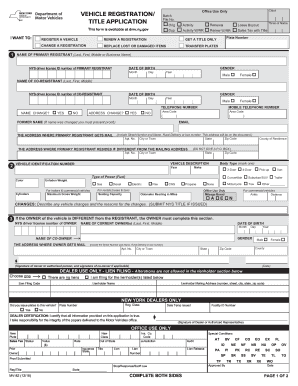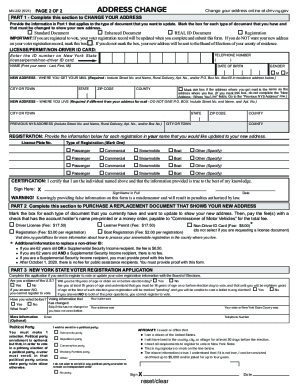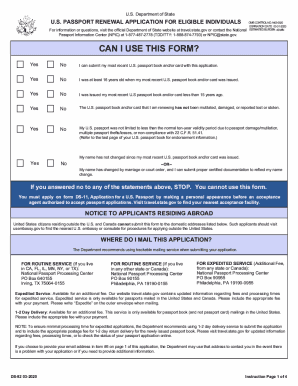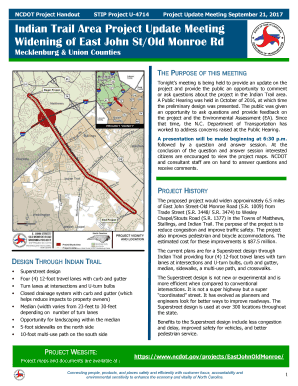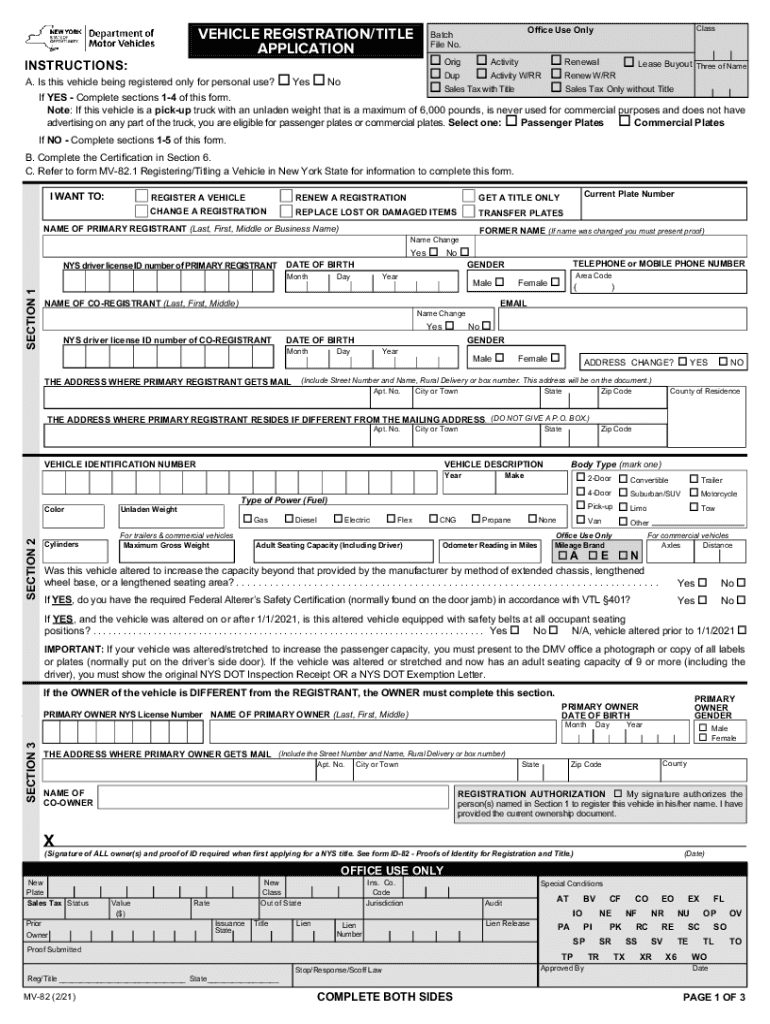
NY MV-82 2021-2024 free printable template
Show details
VEHICLE REGISTRATION/TITLE APPLICATION INSTRUCTIONS:ClassOffice Use Unlatch File No.o Renewal o Orig o Activity o Lease Buyout o DUP o Activity W/RR o Renew W/RR o Sales Tax with Title o Sales Tax
pdfFiller is not affiliated with any government organization
Get, Create, Make and Sign

Edit your mv 82 form printable form online
Type text, complete fillable fields, insert images, highlight or blackout data for discretion, add comments, and more.

Add your legally-binding signature
Draw or type your signature, upload a signature image, or capture it with your digital camera.

Share your form instantly
Email, fax, or share your mv 82 form printable form via URL. You can also download, print, or export forms to your preferred cloud storage service.
Editing mv 82 form printable online
Follow the steps below to benefit from the PDF editor's expertise:
1
Check your account. If you don't have a profile yet, click Start Free Trial and sign up for one.
2
Prepare a file. Use the Add New button. Then upload your file to the system from your device, importing it from internal mail, the cloud, or by adding its URL.
3
Edit mv 82 form. Replace text, adding objects, rearranging pages, and more. Then select the Documents tab to combine, divide, lock or unlock the file.
4
Save your file. Choose it from the list of records. Then, shift the pointer to the right toolbar and select one of the several exporting methods: save it in multiple formats, download it as a PDF, email it, or save it to the cloud.
pdfFiller makes working with documents easier than you could ever imagine. Try it for yourself by creating an account!
NY MV-82 Form Versions
Version
Form Popularity
Fillable & printabley
How to fill out mv 82 form printable

How to fill out mv 82?
01
Provide personal information such as your name, address, and contact details.
02
Fill in the vehicle information including the make, model, year, and identification number.
03
Indicate the reason for filling out the mv 82 form, such as registering a new vehicle or renewing an existing registration.
04
Provide any additional information required, such as insurance details or previous registration information.
05
Sign and date the completed mv 82 form.
Who needs mv 82?
01
Individuals who have purchased a new vehicle and need to register it with the appropriate authorities.
02
Vehicle owners who need to renew their vehicle registration.
03
Individuals who have undergone a change in personal information, such as a change of address or contact details, and need to update their vehicle registration accordingly.
Video instructions and help with filling out and completing mv 82 form printable
Instructions and Help about ny dmv registration form mv 82
Fill mv 82 form : Try Risk Free
People Also Ask about mv 82 form printable
How do I get a copy of my electronic title in Florida?
Can you transfer a car title electronically Florida?
Can you transfer a title online in Florida?
What form do I need to transfer title on a car in Florida?
What is the MV 82 form for NY DMV?
Do both parties need to be present to transfer a title in FL?
Our user reviews speak for themselves
Read more or give pdfFiller a try to experience the benefits for yourself
For pdfFiller’s FAQs
Below is a list of the most common customer questions. If you can’t find an answer to your question, please don’t hesitate to reach out to us.
What is the purpose of mv 82?
MV 82 is a command-line utility used to move or rename files and directories. It is a part of the Unix/Linux operating system. It can be used to rename files and directories, move files and directories, and move multiple files and directories at once.
How can I edit mv 82 form printable from Google Drive?
By integrating pdfFiller with Google Docs, you can streamline your document workflows and produce fillable forms that can be stored directly in Google Drive. Using the connection, you will be able to create, change, and eSign documents, including mv 82 form, all without having to leave Google Drive. Add pdfFiller's features to Google Drive and you'll be able to handle your documents more effectively from any device with an internet connection.
How do I complete mv82 online?
Easy online mv82 form completion using pdfFiller. Also, it allows you to legally eSign your form and change original PDF material. Create a free account and manage documents online.
How do I make edits in mv 82 new york without leaving Chrome?
Add pdfFiller Google Chrome Extension to your web browser to start editing mv 82v form and other documents directly from a Google search page. The service allows you to make changes in your documents when viewing them in Chrome. Create fillable documents and edit existing PDFs from any internet-connected device with pdfFiller.
Fill out your mv 82 form printable online with pdfFiller!
pdfFiller is an end-to-end solution for managing, creating, and editing documents and forms in the cloud. Save time and hassle by preparing your tax forms online.
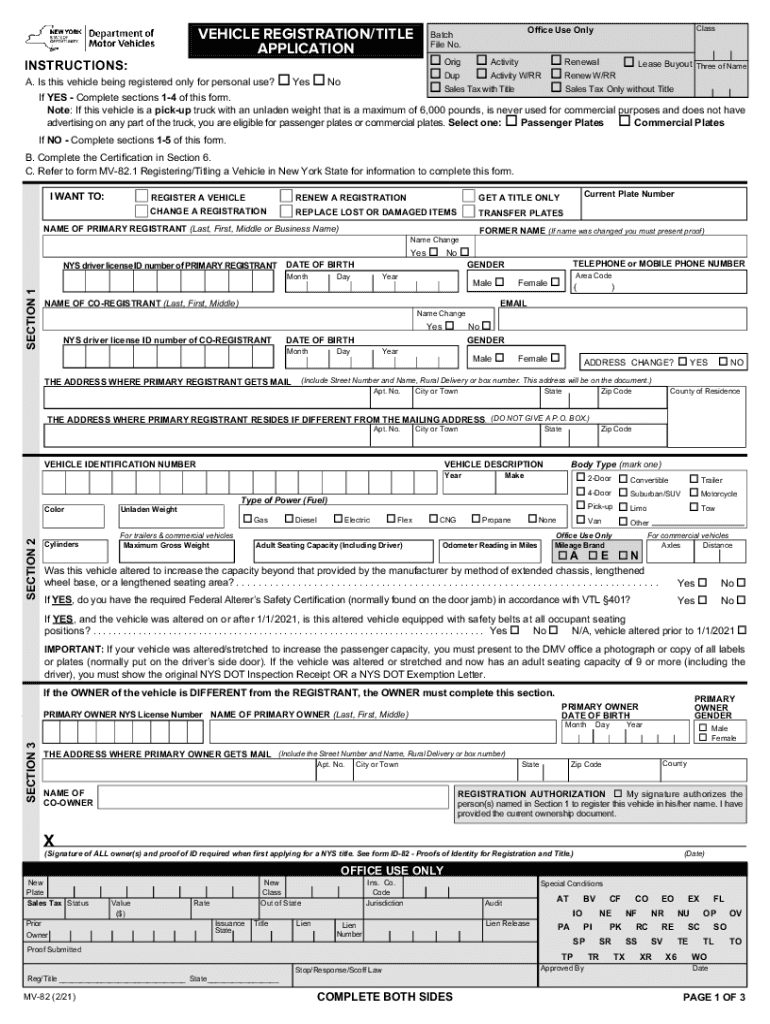
mv82 is not the form you're looking for?Search for another form here.
Keywords relevant to form mv 82
Related to nys dmv registration forms
If you believe that this page should be taken down, please follow our DMCA take down process
here
.