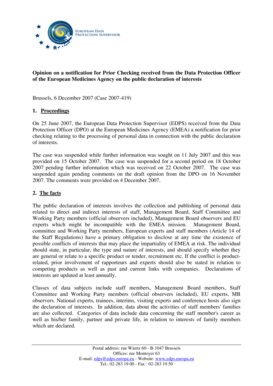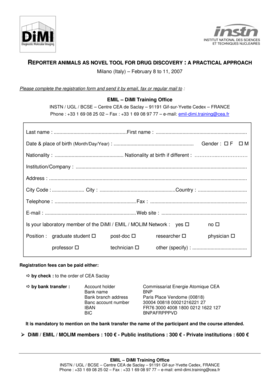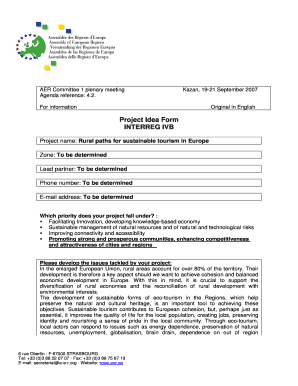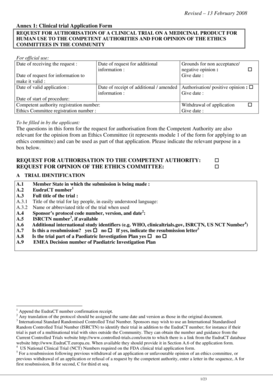Get the free log sheet. log sheet
Show details
REV IT UP! HEAT 2 Go from Zero to 60 IN 6! SPRING 2008 FITNESS CHALLENGE PRINT PARTICIPANTS NAME! PRINT COMPANY COMPLETE NAME! On any moderate activity, for each continuous 15 minutes of exercise,
We are not affiliated with any brand or entity on this form
Get, Create, Make and Sign

Edit your log sheet log sheet form online
Type text, complete fillable fields, insert images, highlight or blackout data for discretion, add comments, and more.

Add your legally-binding signature
Draw or type your signature, upload a signature image, or capture it with your digital camera.

Share your form instantly
Email, fax, or share your log sheet log sheet form via URL. You can also download, print, or export forms to your preferred cloud storage service.
Editing log sheet log sheet online
Follow the guidelines below to use a professional PDF editor:
1
Check your account. It's time to start your free trial.
2
Prepare a file. Use the Add New button to start a new project. Then, using your device, upload your file to the system by importing it from internal mail, the cloud, or adding its URL.
3
Edit log sheet log sheet. Rearrange and rotate pages, add new and changed texts, add new objects, and use other useful tools. When you're done, click Done. You can use the Documents tab to merge, split, lock, or unlock your files.
4
Get your file. Select your file from the documents list and pick your export method. You may save it as a PDF, email it, or upload it to the cloud.
It's easier to work with documents with pdfFiller than you can have ever thought. You can sign up for an account to see for yourself.
How to fill out log sheet log sheet

How to Fill Out Log Sheet Log Sheet:
01
Start by gathering all necessary information such as the date, time, and specific details related to the log sheet's purpose.
02
Begin with the heading section, which typically includes the title of the log sheet, relevant identification numbers, and any other relevant details.
03
Create clearly defined sections or columns to record the required information. For example, if the log sheet is for tracking sales, you may need columns for customer name, product sold, quantity, and payment method.
04
Make sure to include specific instructions or guidelines on how to fill out each section of the log sheet. This could involve providing examples or specifying the required format.
05
Use systematic numbering or labeling systems to easily track and organize entries on the log sheet. This can be particularly helpful if multiple individuals are responsible for completing the log sheet.
06
Encourage accuracy and detail when filling out the log sheet by emphasizing the importance of capturing all relevant information. This ensures the log sheet serves its intended purpose effectively.
07
Consider adding a section for additional comments or notes. This allows users to provide any relevant information or observations that may be helpful in the future.
08
Regularly review and cross-reference the log sheet to identify any discrepancies or errors. This helps maintain the integrity of the data recorded and ensures its accuracy.
Who Needs Log Sheet Log Sheet:
01
Organizations in various industries such as healthcare, manufacturing, transportation, and construction often require log sheets to track and document important activities or events.
02
Supervisors or managers who need to monitor and evaluate the progress, performance, or compliance of their team members or specific processes often rely on log sheets.
03
Log sheets can be crucial for regulatory compliance and legal purposes. They serve as evidence of actions or events that occurred and can be used to demonstrate adherence to rules and regulations.
04
Individuals or teams responsible for inventory management, quality control, maintenance, or any process that requires accurate documentation often utilize log sheets.
05
Log sheets are frequently utilized in research and scientific experiments to record data, observations, and measurements.
06
Project managers may use log sheets to track project progress, resource allocation, and record important milestones or events.
07
Log sheets can also be used for personal organization, goal tracking, or habit forming purposes. Individuals can keep track of their daily activities, expenses, or fitness routines using log sheets.
Fill form : Try Risk Free
For pdfFiller’s FAQs
Below is a list of the most common customer questions. If you can’t find an answer to your question, please don’t hesitate to reach out to us.
What is log sheet log sheet?
Log sheet log sheet is a document used to record important information or activities in a systematic manner.
Who is required to file log sheet log sheet?
Anyone responsible for keeping accurate records or documenting specific events may be required to file log sheet log sheet.
How to fill out log sheet log sheet?
Log sheet log sheet can be filled out by entering relevant information in the designated fields or sections according to the required format.
What is the purpose of log sheet log sheet?
The purpose of log sheet log sheet is to provide a detailed record of events, activities, or data for future reference or analysis.
What information must be reported on log sheet log sheet?
Information reported on log sheet log sheet may include date, time, location, description of activity, and other relevant details.
When is the deadline to file log sheet log sheet in 2023?
The deadline to file log sheet log sheet in 2023 may vary depending on the specific requirements or regulations in place.
What is the penalty for the late filing of log sheet log sheet?
The penalty for the late filing of log sheet log sheet may result in fines, penalties, or other consequences as determined by the governing authority.
Can I create an eSignature for the log sheet log sheet in Gmail?
When you use pdfFiller's add-on for Gmail, you can add or type a signature. You can also draw a signature. pdfFiller lets you eSign your log sheet log sheet and other documents right from your email. In order to keep signed documents and your own signatures, you need to sign up for an account.
Can I edit log sheet log sheet on an iOS device?
Use the pdfFiller mobile app to create, edit, and share log sheet log sheet from your iOS device. Install it from the Apple Store in seconds. You can benefit from a free trial and choose a subscription that suits your needs.
How do I fill out log sheet log sheet on an Android device?
Use the pdfFiller app for Android to finish your log sheet log sheet. The application lets you do all the things you need to do with documents, like add, edit, and remove text, sign, annotate, and more. There is nothing else you need except your smartphone and an internet connection to do this.
Fill out your log sheet log sheet online with pdfFiller!
pdfFiller is an end-to-end solution for managing, creating, and editing documents and forms in the cloud. Save time and hassle by preparing your tax forms online.

Not the form you were looking for?
Keywords
Related Forms
If you believe that this page should be taken down, please follow our DMCA take down process
here
.