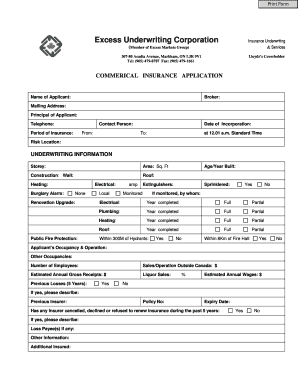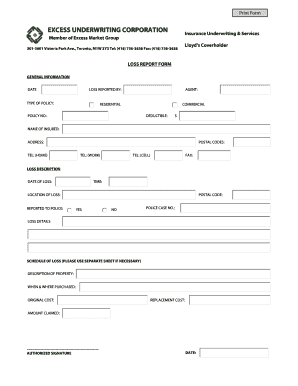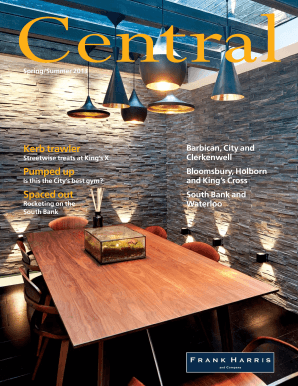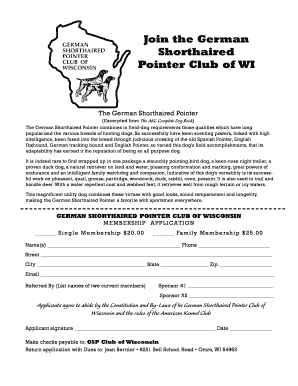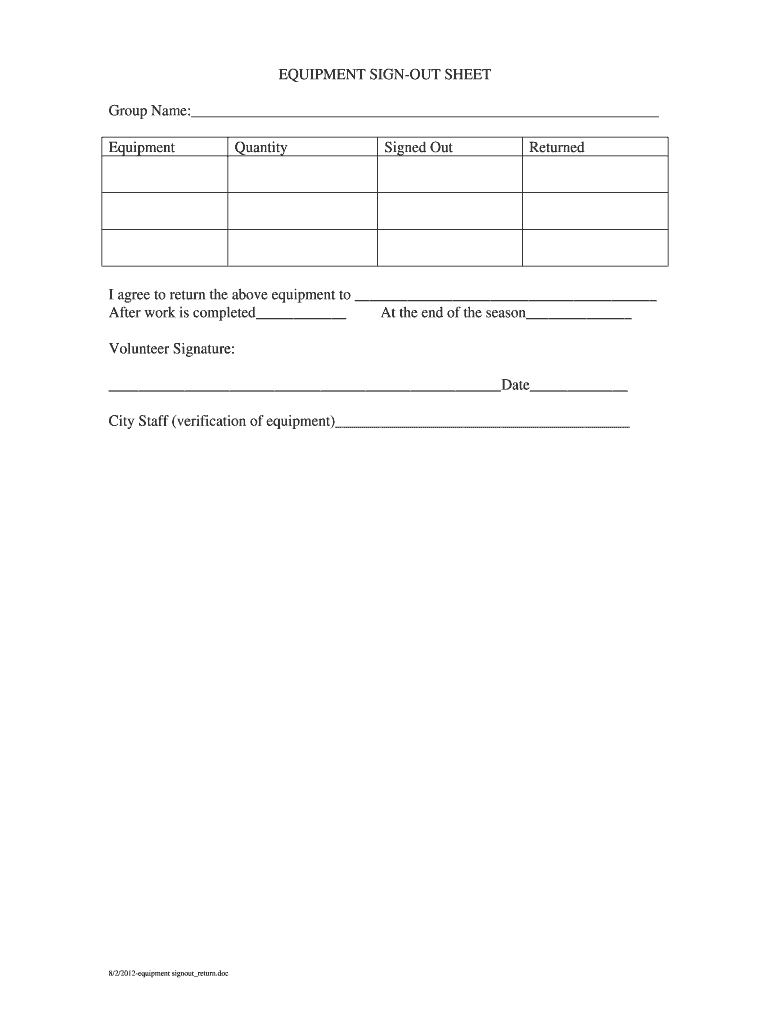
Get the free EQUIPMENT SIGN-OUT SHEET
Show details
EQUIPMENT SNOUT SHEET Group Name: EquipmentQuantitySigned Unreturned agree to return the above equipment to After work is completed At the end of the season Volunteer Signature: Date City Staff (verification
We are not affiliated with any brand or entity on this form
Get, Create, Make and Sign

Edit your equipment sign-out sheet form online
Type text, complete fillable fields, insert images, highlight or blackout data for discretion, add comments, and more.

Add your legally-binding signature
Draw or type your signature, upload a signature image, or capture it with your digital camera.

Share your form instantly
Email, fax, or share your equipment sign-out sheet form via URL. You can also download, print, or export forms to your preferred cloud storage service.
Editing equipment sign-out sheet online
Follow the steps below to use a professional PDF editor:
1
Log in to account. Click Start Free Trial and register a profile if you don't have one.
2
Prepare a file. Use the Add New button to start a new project. Then, using your device, upload your file to the system by importing it from internal mail, the cloud, or adding its URL.
3
Edit equipment sign-out sheet. Replace text, adding objects, rearranging pages, and more. Then select the Documents tab to combine, divide, lock or unlock the file.
4
Save your file. Choose it from the list of records. Then, shift the pointer to the right toolbar and select one of the several exporting methods: save it in multiple formats, download it as a PDF, email it, or save it to the cloud.
Dealing with documents is always simple with pdfFiller. Try it right now
How to fill out equipment sign-out sheet

How to fill out equipment sign-out sheet
01
Begin by gathering the necessary information such as the equipment name, date, and name of the person borrowing the equipment.
02
Fill out the equipment sign-out sheet with the date at the top.
03
Write down the equipment name, including any specific model or serial number if required.
04
Provide details about the person borrowing the equipment, including their full name and contact information.
05
Mention the purpose or reason for borrowing the equipment in the designated section.
06
Include the expected return date and time for the equipment.
07
If there are any special instructions or conditions for using the equipment, ensure to note them down.
08
Both the borrower and the person responsible for lending the equipment should sign and date the sheet.
09
Make a copy of the completed sign-out sheet for record keeping purposes.
10
Store the original sign-out sheet in a secure location until the equipment is returned.
Who needs equipment sign-out sheet?
01
Any organization or institution that lends equipment to its members or employees would typically require an equipment sign-out sheet.
02
Schools, universities, and research facilities may use equipment sign-out sheets for students or researchers borrowing equipment.
03
Companies and workplaces that provide equipment to their employees, such as laptops or tools, often make use of sign-out sheets.
04
Event organizers who loan or rent out equipment to participants or attendees might require them to fill out a sign-out sheet.
05
Facilities or sports clubs that lend out sports equipment, like gym equipment or sporting gear, often use sign-out sheets.
06
Hospitals and medical institutions may use equipment sign-out sheets to keep track of medical devices or specialized equipment.
07
Any individual or group borrowing valuable or sensitive equipment from someone else may be asked to fill out a sign-out sheet.
Fill form : Try Risk Free
For pdfFiller’s FAQs
Below is a list of the most common customer questions. If you can’t find an answer to your question, please don’t hesitate to reach out to us.
What is equipment sign-out sheet?
The equipment sign-out sheet is a document used to track the borrowing and returning of equipment.
Who is required to file equipment sign-out sheet?
Any individual or organization borrowing equipment is required to file an equipment sign-out sheet.
How to fill out equipment sign-out sheet?
To fill out an equipment sign-out sheet, one must provide their name, contact information, equipment details, dates of borrowing and returning, and signature.
What is the purpose of equipment sign-out sheet?
The purpose of the equipment sign-out sheet is to maintain a record of borrowed equipment, ensure its timely return, and prevent loss or misuse.
What information must be reported on equipment sign-out sheet?
The information required on an equipment sign-out sheet includes borrower's details, equipment description, dates of borrowing and returning, and any special instructions.
When is the deadline to file equipment sign-out sheet in 2024?
The deadline to file an equipment sign-out sheet in 2024 is typically determined by the organization lending the equipment.
What is the penalty for the late filing of equipment sign-out sheet?
The penalty for the late filing of an equipment sign-out sheet may vary, but could include fines, restrictions on future borrowing, or liability for any damage or loss.
How can I send equipment sign-out sheet to be eSigned by others?
When you're ready to share your equipment sign-out sheet, you can swiftly email it to others and receive the eSigned document back. You may send your PDF through email, fax, text message, or USPS mail, or you can notarize it online. All of this may be done without ever leaving your account.
How can I get equipment sign-out sheet?
The premium version of pdfFiller gives you access to a huge library of fillable forms (more than 25 million fillable templates). You can download, fill out, print, and sign them all. State-specific equipment sign-out sheet and other forms will be easy to find in the library. Find the template you need and use advanced editing tools to make it your own.
How do I complete equipment sign-out sheet online?
With pdfFiller, you may easily complete and sign equipment sign-out sheet online. It lets you modify original PDF material, highlight, blackout, erase, and write text anywhere on a page, legally eSign your document, and do a lot more. Create a free account to handle professional papers online.
Fill out your equipment sign-out sheet online with pdfFiller!
pdfFiller is an end-to-end solution for managing, creating, and editing documents and forms in the cloud. Save time and hassle by preparing your tax forms online.
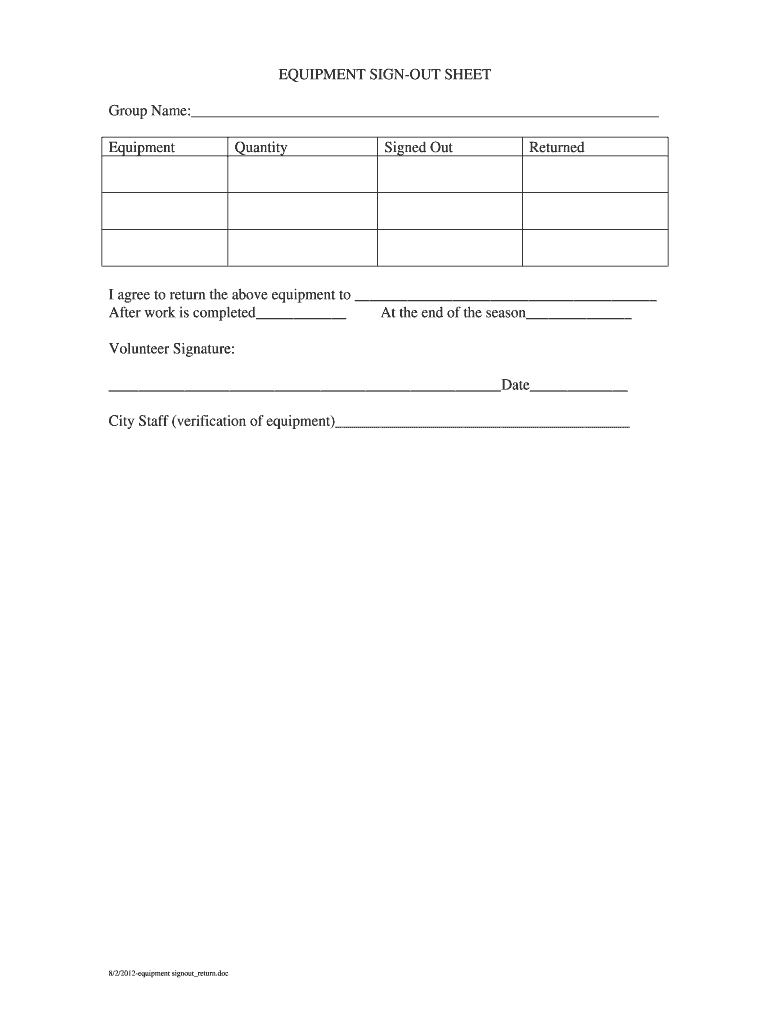
Not the form you were looking for?
Keywords
Related Forms
If you believe that this page should be taken down, please follow our DMCA take down process
here
.